You can view and manage your Eazybe subscription very conveniently!
Step 1: Click on the My Account Button as shown here.
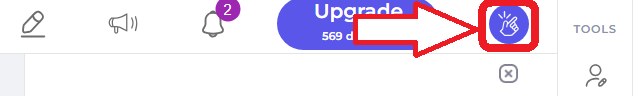
Step 2: Click on the Manage Subscriptions button here. It will redirect you to the Stripe Billing page, where you will be able to 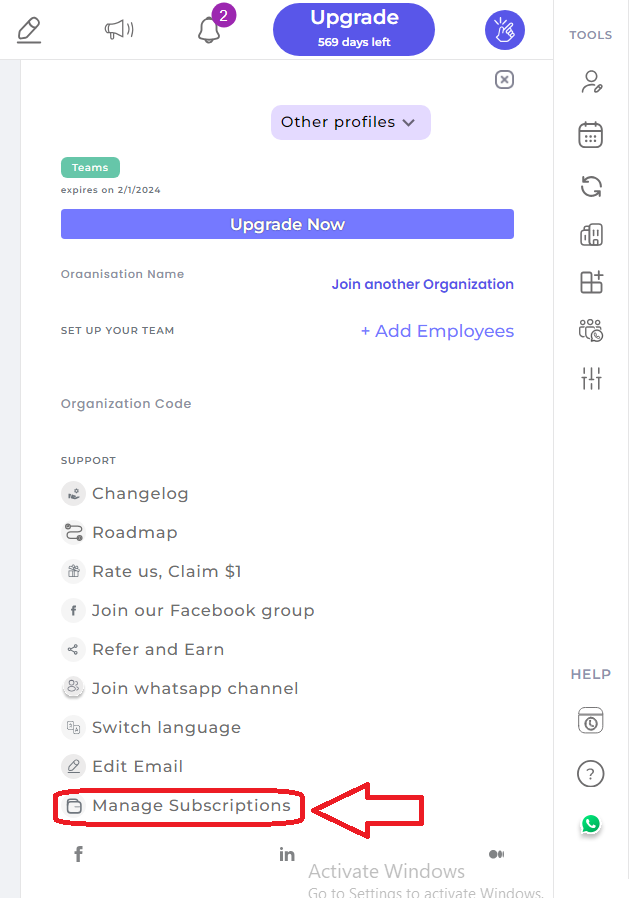
- Download your invoices
- View and update your billing details
- Update your seats and manage your subscription.
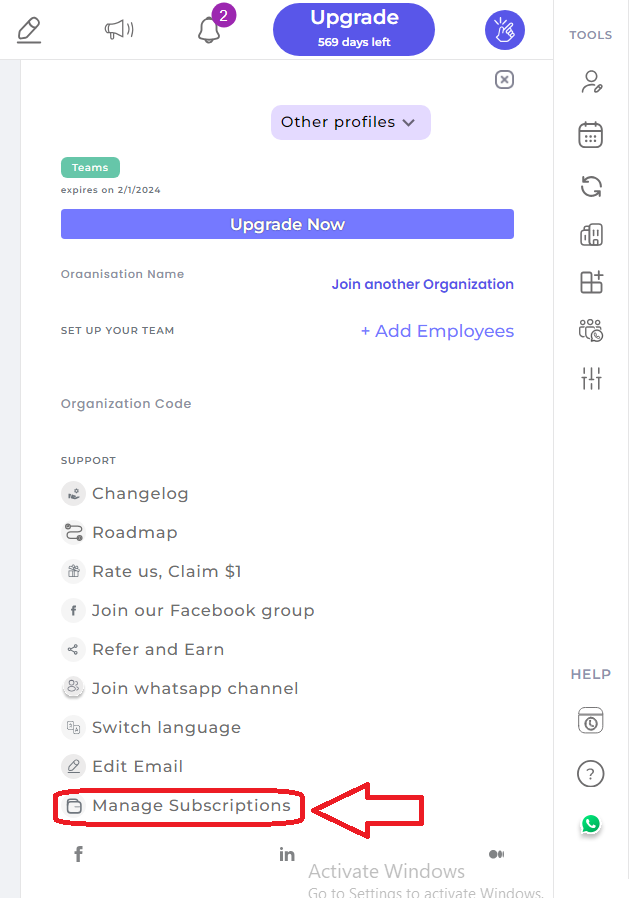
Frequently Asked Questions (FAQs) - Eazybe Subscription Management
- Can I access and download past invoices for my Eazybe subscription?
Yes, you can download your past invoices from the Stripe Billing page. This ensures transparency and easy record-keeping for users.
- How frequently can I update my billing details on Eazybe?
You can update your billing details on Eazybe whenever necessary. This flexibility allows users to keep their account information up-to-date.
- What should I do if I encounter issues with subscription management?
If you encounter any issues or have specific queries regarding subscription management, you can reach out to Eazybe's customer support for assistance.
