Step 1: Click on the + button here
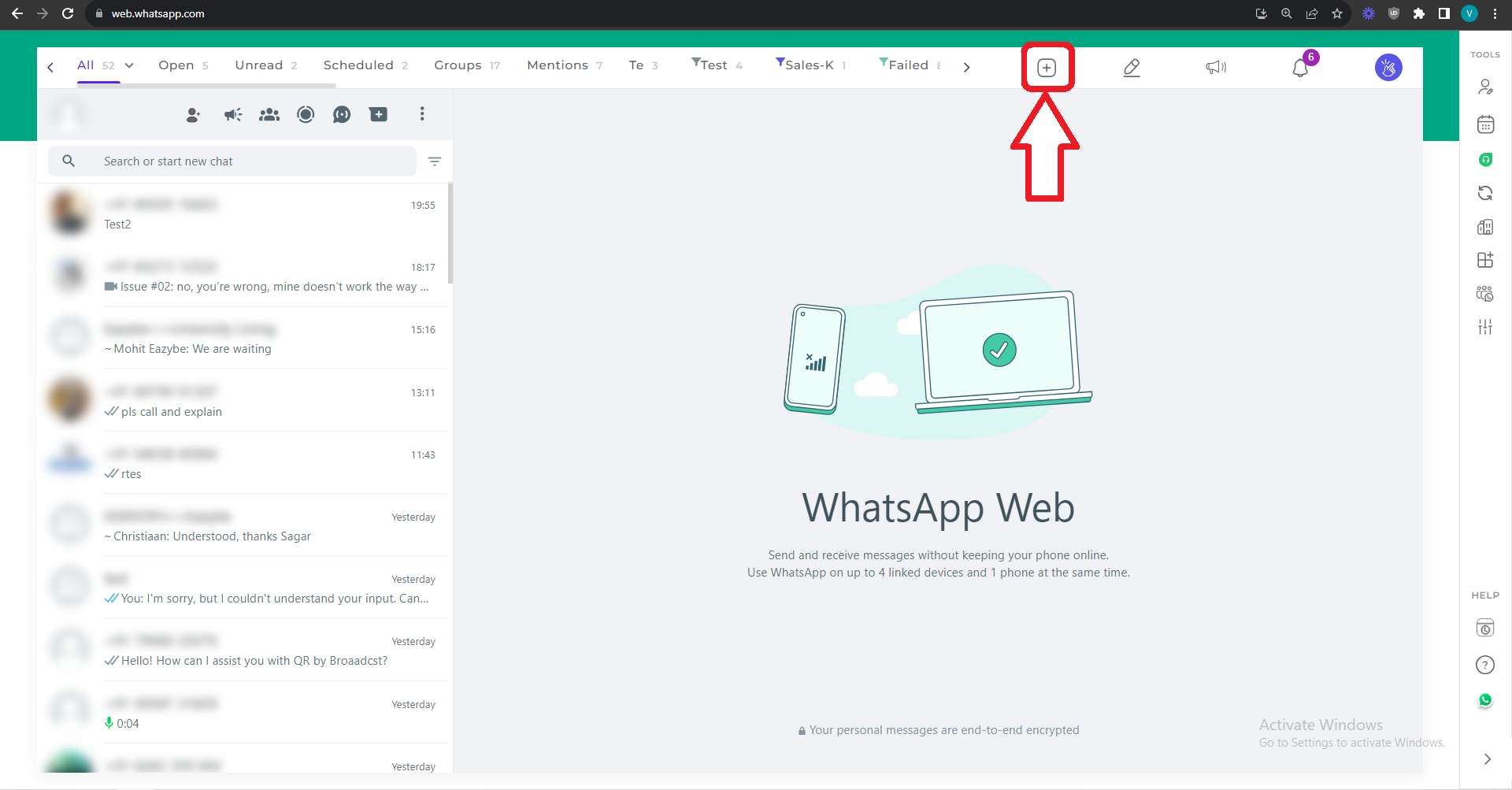
Step 2: Select either a Funnel or a Label
Funnels have stages where contacts are moved between. A contact can be in 1 stage at a time.
Labels have sub-labels where contacts are moved into and out of. A contact can be in multiple sub-labels at a time.
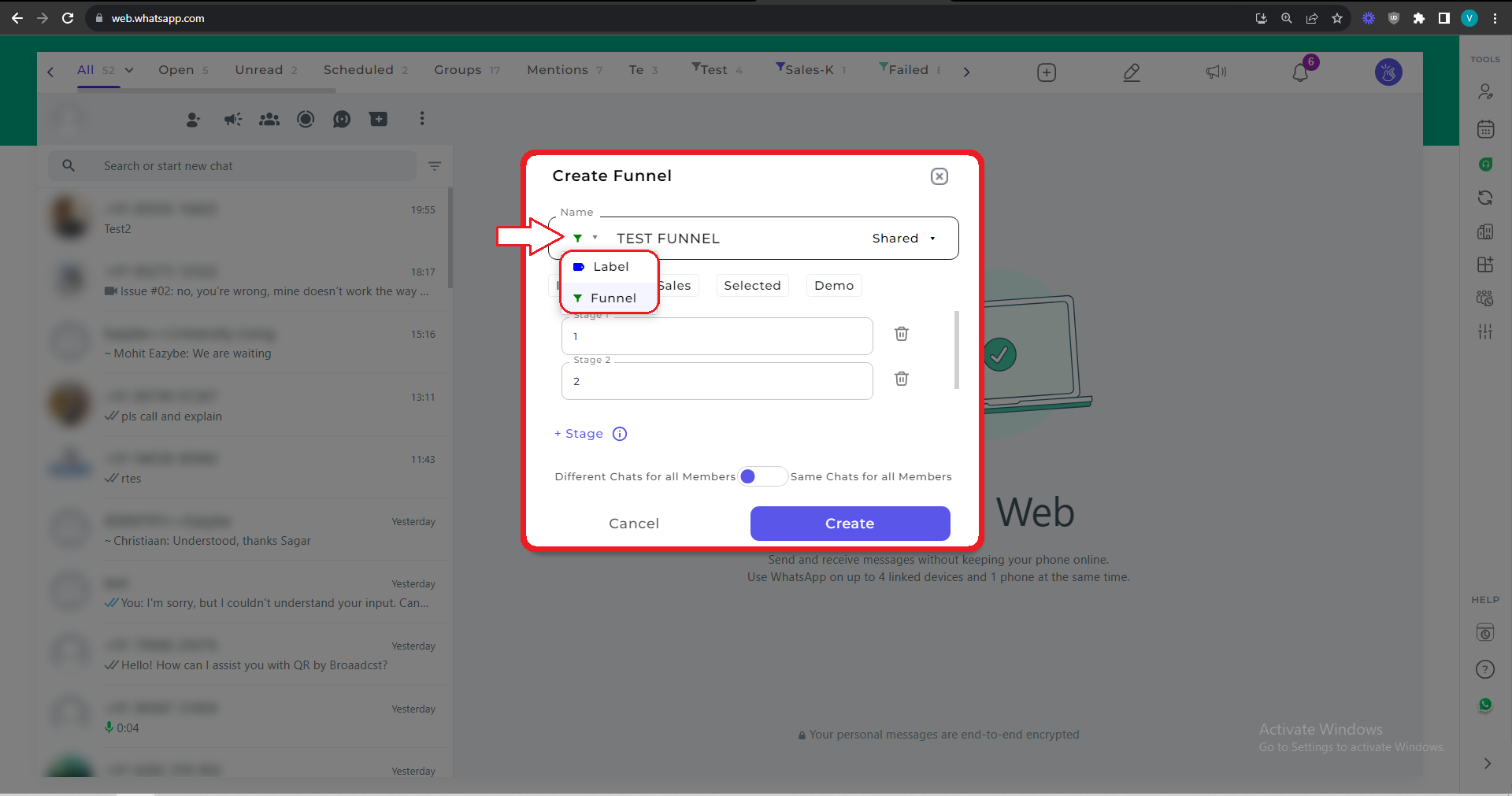
Step 3: Enter the name you’d like to give to the label/funnel
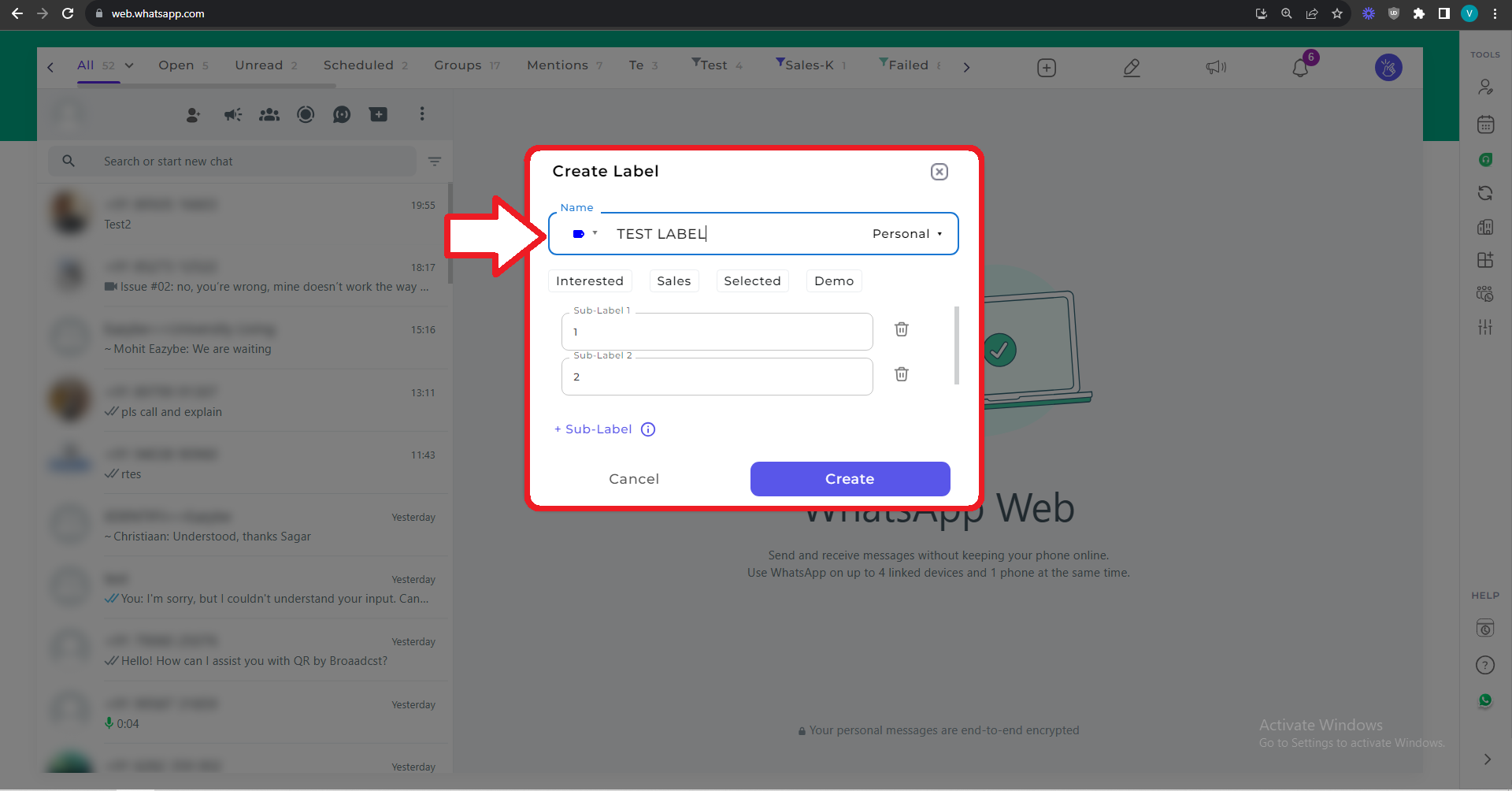
Step 4: Add Sub-labels/Stages inside this label if needed
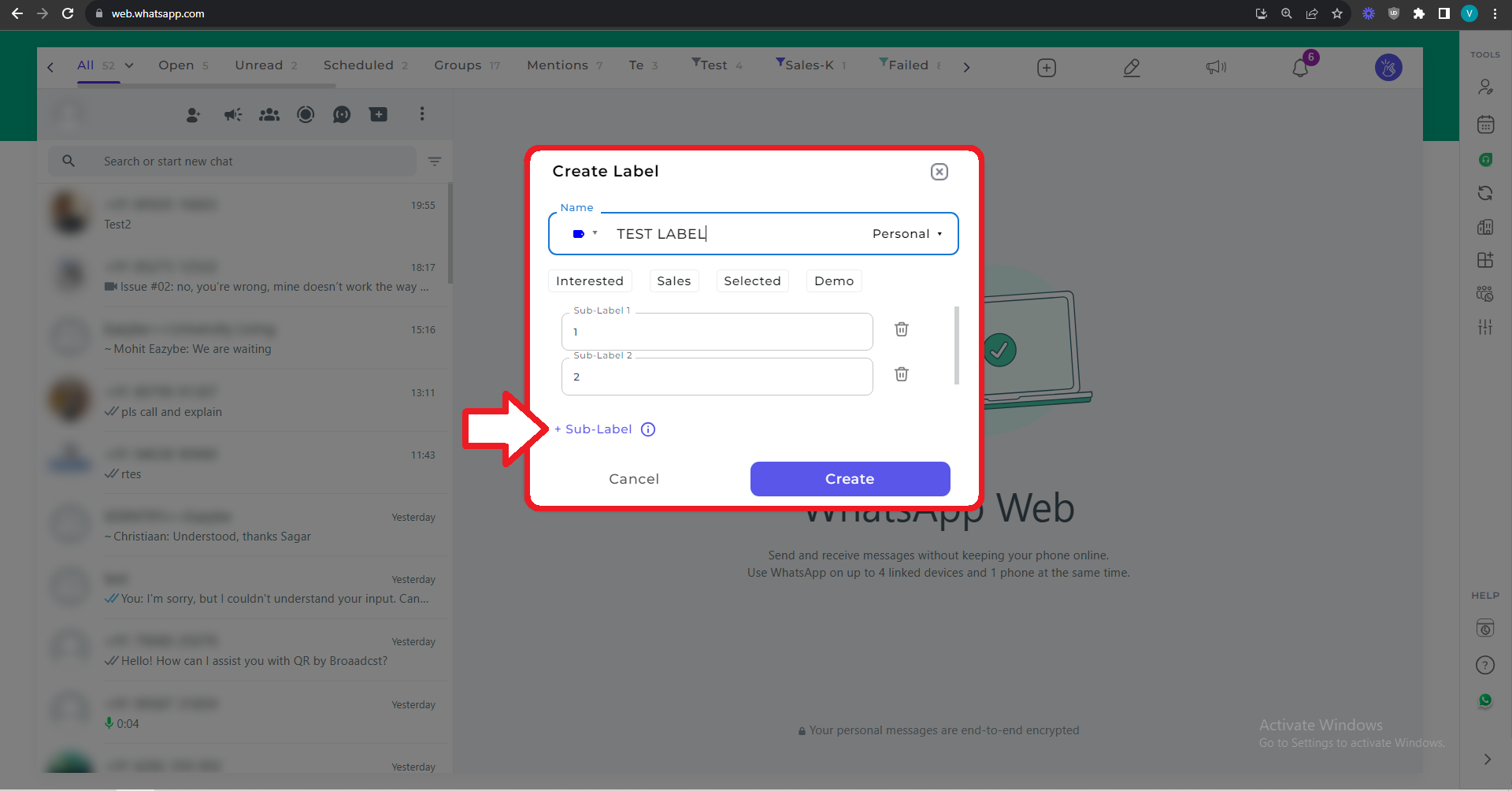
Step 5 (OPTIONAL) : Set the label/funnel as personal(visible only to you) or shared(visible to others in your team/organisation).
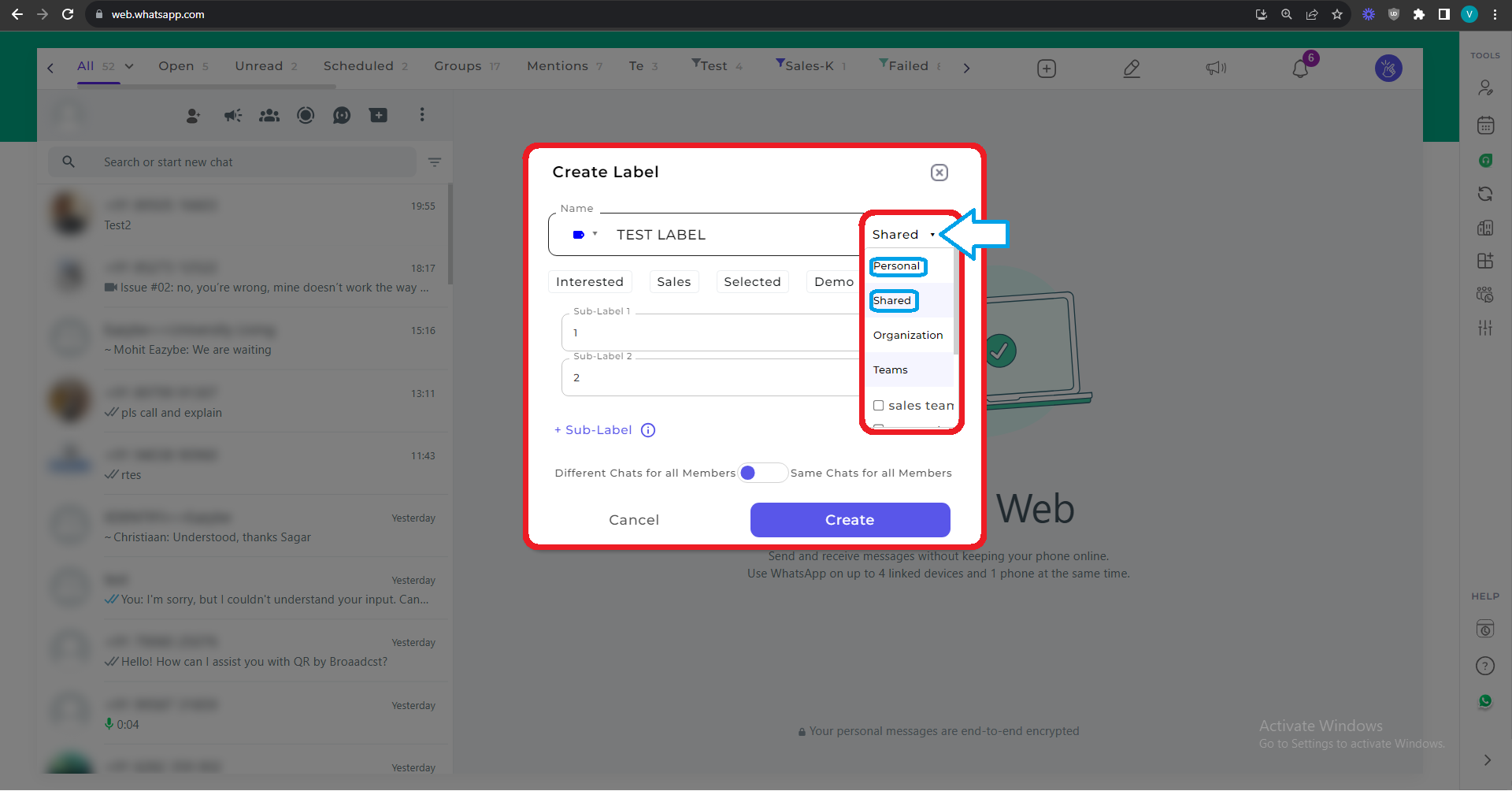
Step 6 (OPTIONAL for shared label/funnel) : Set contact visibility to others in your team/organisation
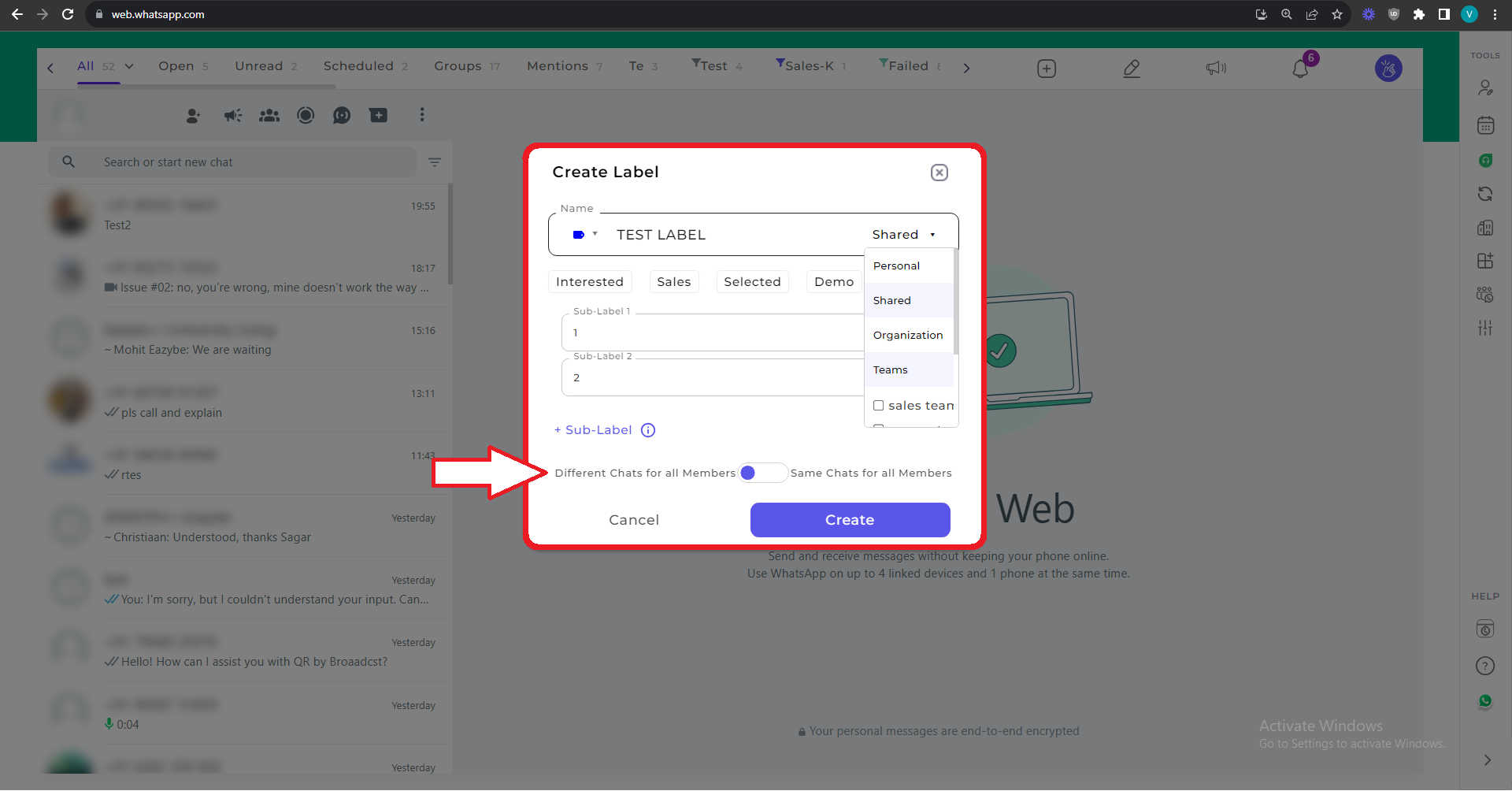
Step 7: Click on Create.
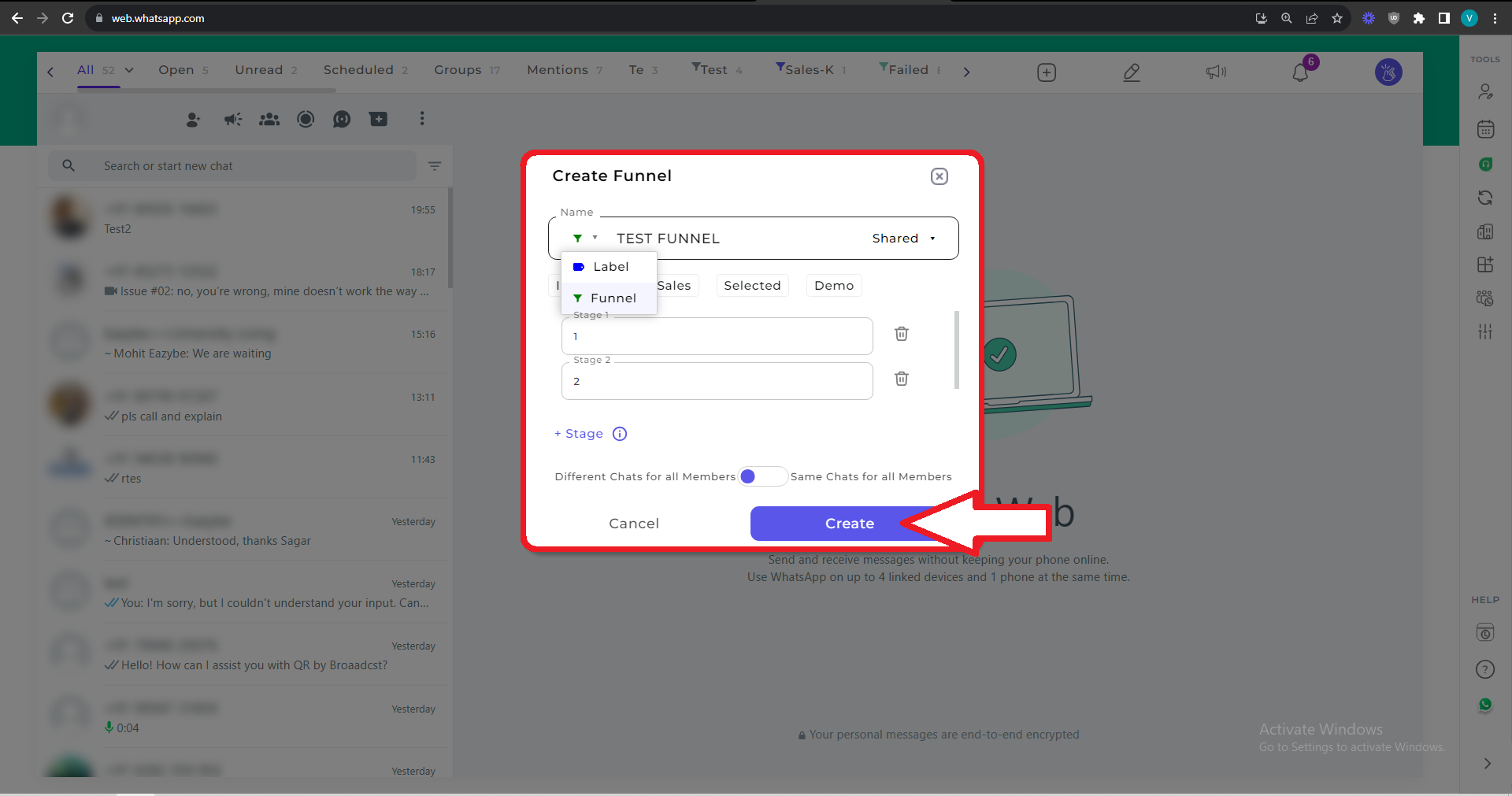
Step 8: Select the contacts you want to Add to this Label/Funnel. Youre also able to add groups
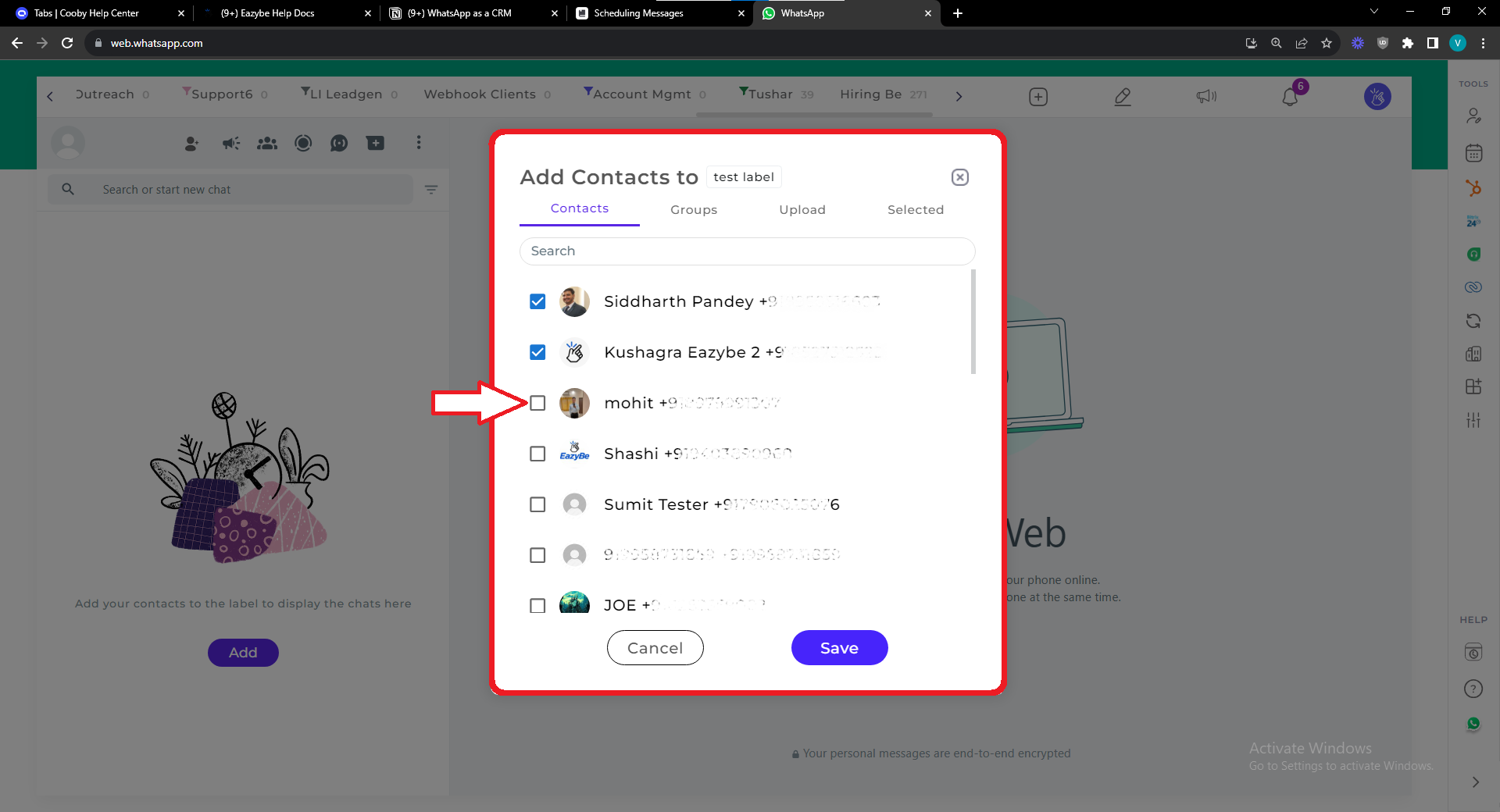
Step 9 : Managing Labels/Funnels
- You can move contacts between sublabels/stages by clicking on the Label Selector button in the middle, next to the contact name
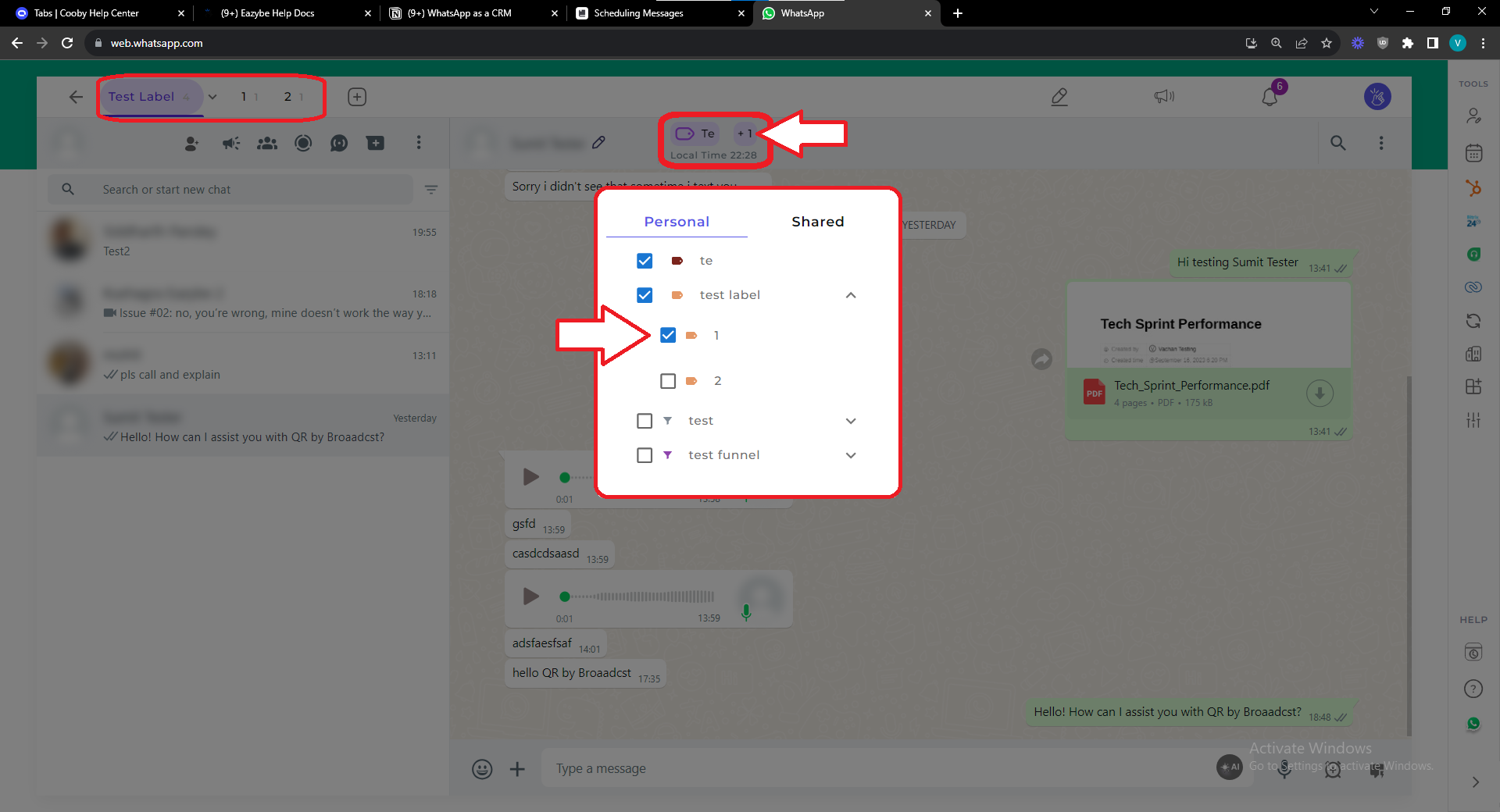
Funnel Stages can be managed from here
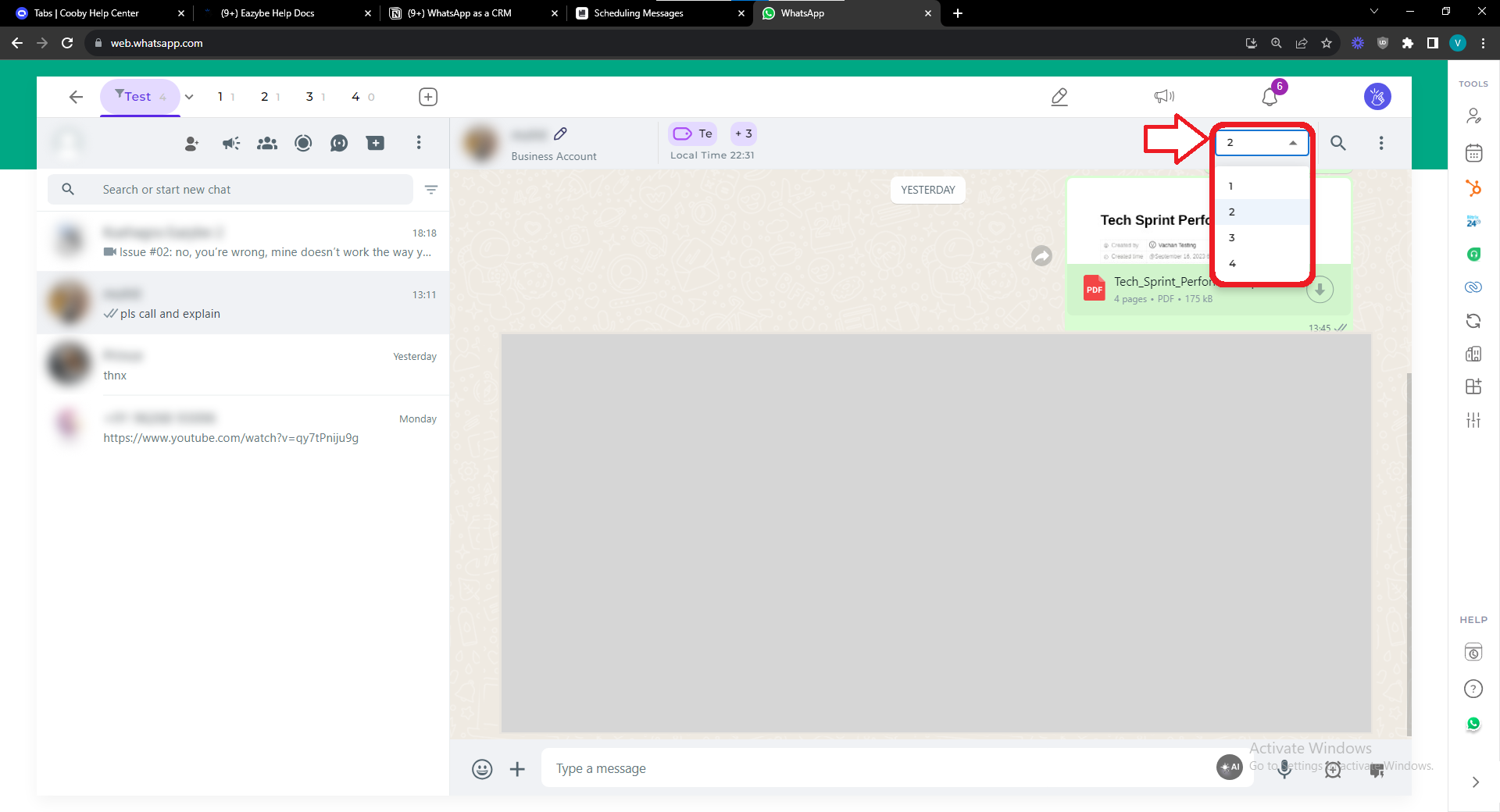
You can also edit labels by clicking on the pencil icon here
From here, you can modify label properties like ordering, visibility, and delete them if needed.
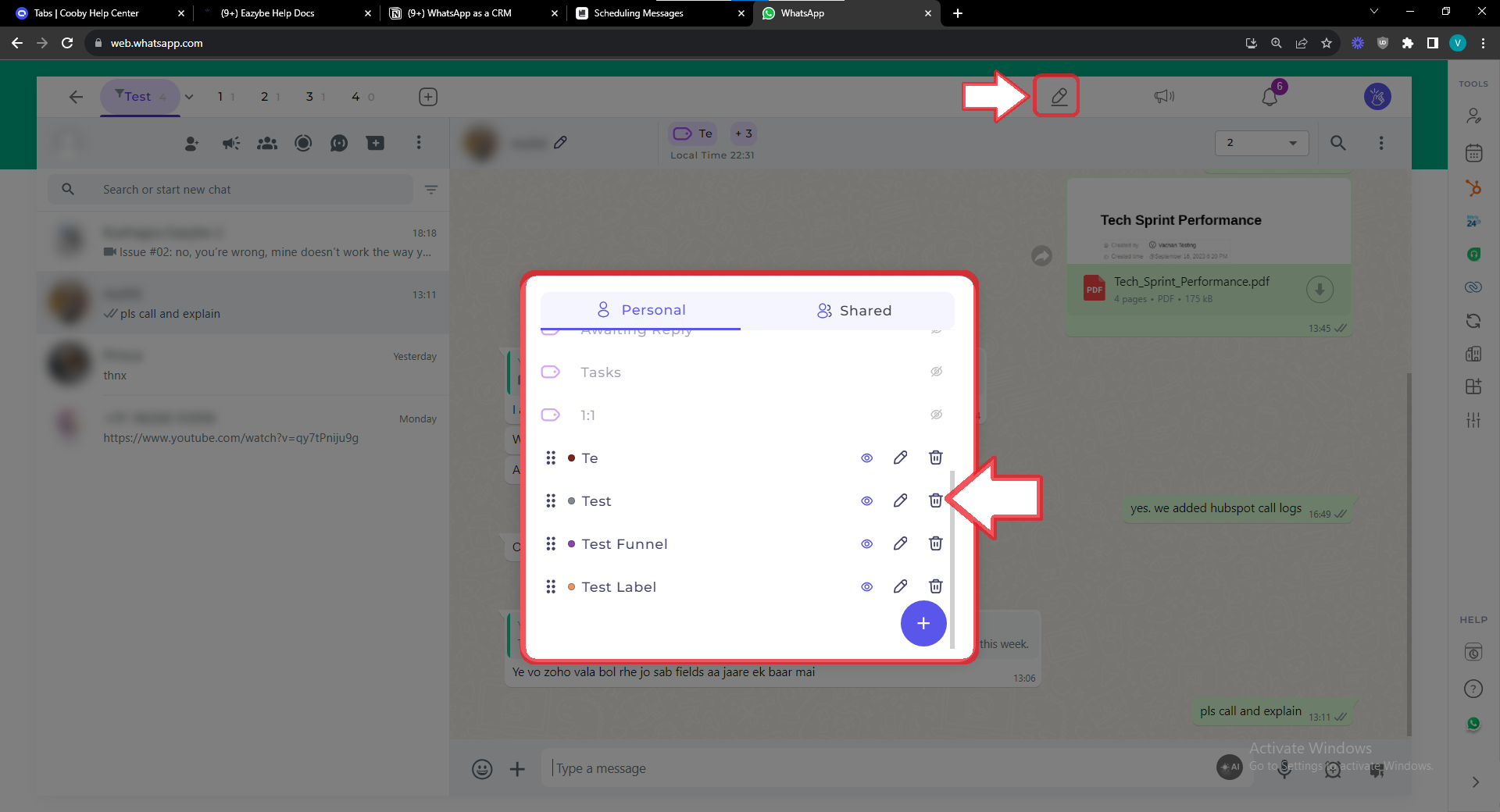
FAQs for Label and Funnel Management
- What is the purpose of the Label and Funnel Management feature on Eazybe?
The Label and Funnel Management feature on Eazybe allows you to organize and categorize contacts effectively using labels and funnels.
- What is the difference between Labels and Funnels?
Labels are used to categorize contacts with sub-labels, while Funnels have stages where contacts are moved between. A contact can be in one stage at a time.
- Can I set visibility options for labels and funnels?
Yes, you can set visibility options during the creation process. Labels or funnels can be personal (visible only to you) or shared (visible to others in your team/organization).
- Can I edit the properties of labels and funnels after creation?
Yes, you can edit label properties, including ordering, visibility, and delete them if needed.
- Is there a limit to the number of labels or funnels I can create?
There is no limit to the number of labels or funnels you can create. You can create as many as needed for organizing your contacts.
- Can I share labels or funnels with specific team members inside a team?
As of now, labels or funnels are either personal or shared with the entire team/organization. Selective sharing with specific team members is not supported at the moment.
