In this section, you will learn how to initiate a chat with a phone number without having to save it in your contacts.
Step 1: Click on the "Start a new chat" button as depicted below.
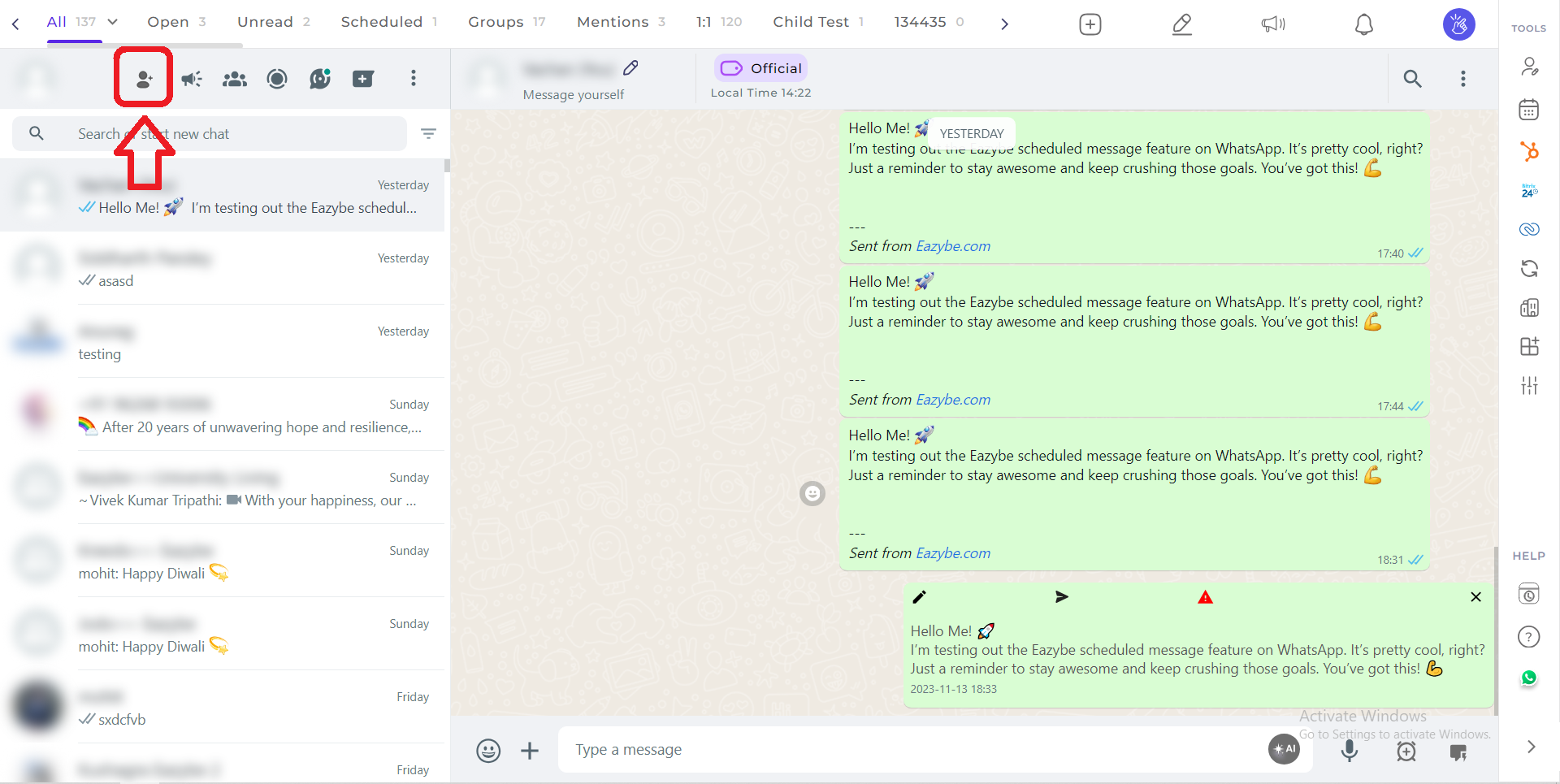
Step 2: Enter the recipient's number. Use the country code, e.g. +1 or +49 or +91 for different countries. Otherwise, it assumes the country code is the same as yours.
- (Optional)Give a name to the contact, which syncs with Eazybe on WhatsApp Web
- (Optional) Add the contact to a label or funnel directly from here
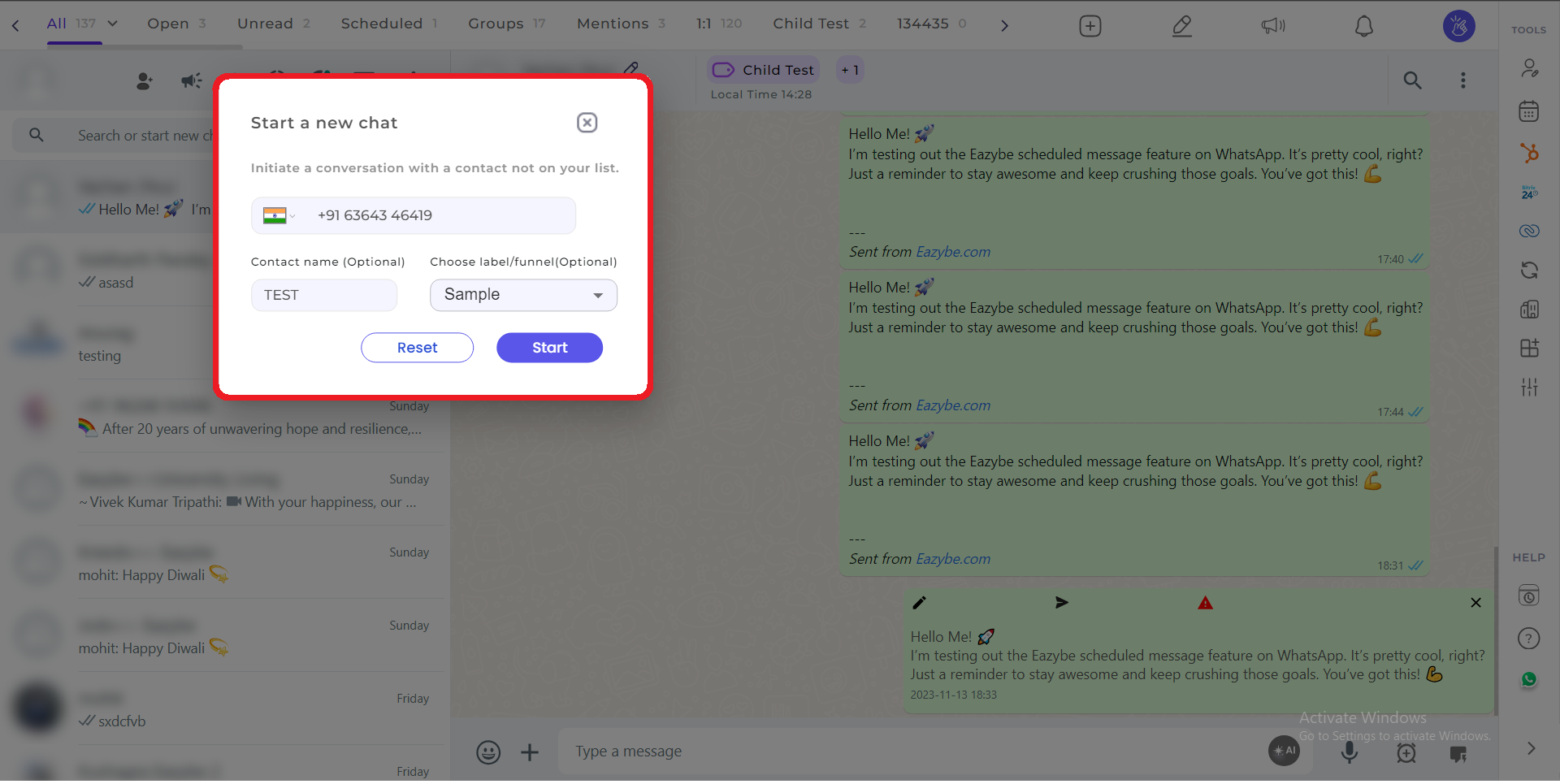
Frequently Asked Questions (FAQs)
- How can I text a number with a different country code?
You can choose the country flag or you can include the country code (e.g. +91, +1) as the prefix before the number. If the country code is the same as yours, you can leave it blank, and it will assume the same code.
- Is the entered contact information stored permanently, or is it for one-time use only?
The contact details provided are used to begin the chat and are stored within the User Profile section. They are not automatically added to your contacts unless you decide to save them separately.
- Do I need to save the recipient's number in my contacts?
No, you can directly enter the recipient's number in Step 2 without saving it in your contacts. This is a convenient way to start a chat without the need for permanent contact storage.
