The signature feature is used to add your name to the beginning of messages.
Step 1: Click on the settings button here.
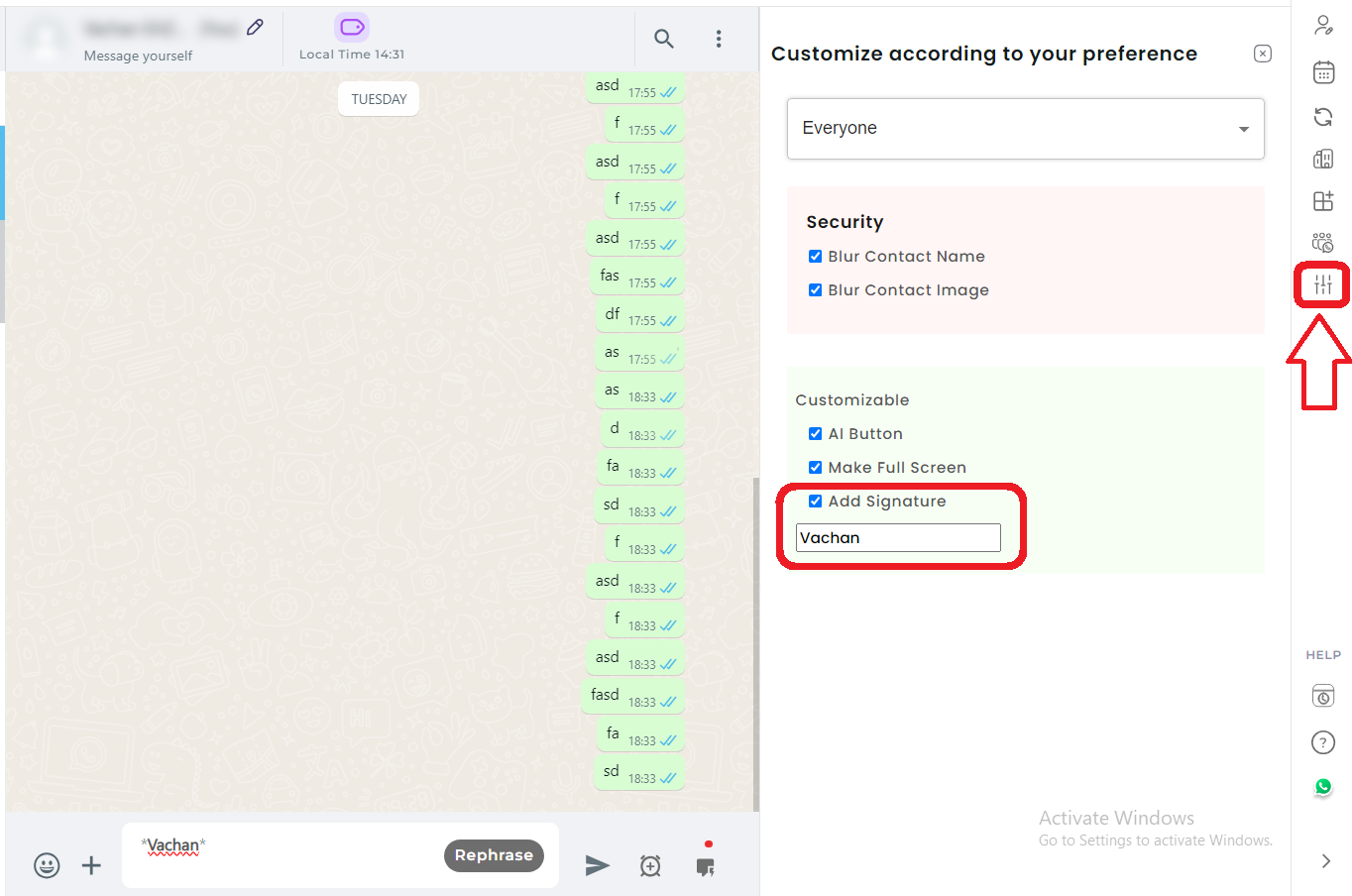
Step 2: Enable the Add Signature. Enter the name/text you would like to display in the chatbox.
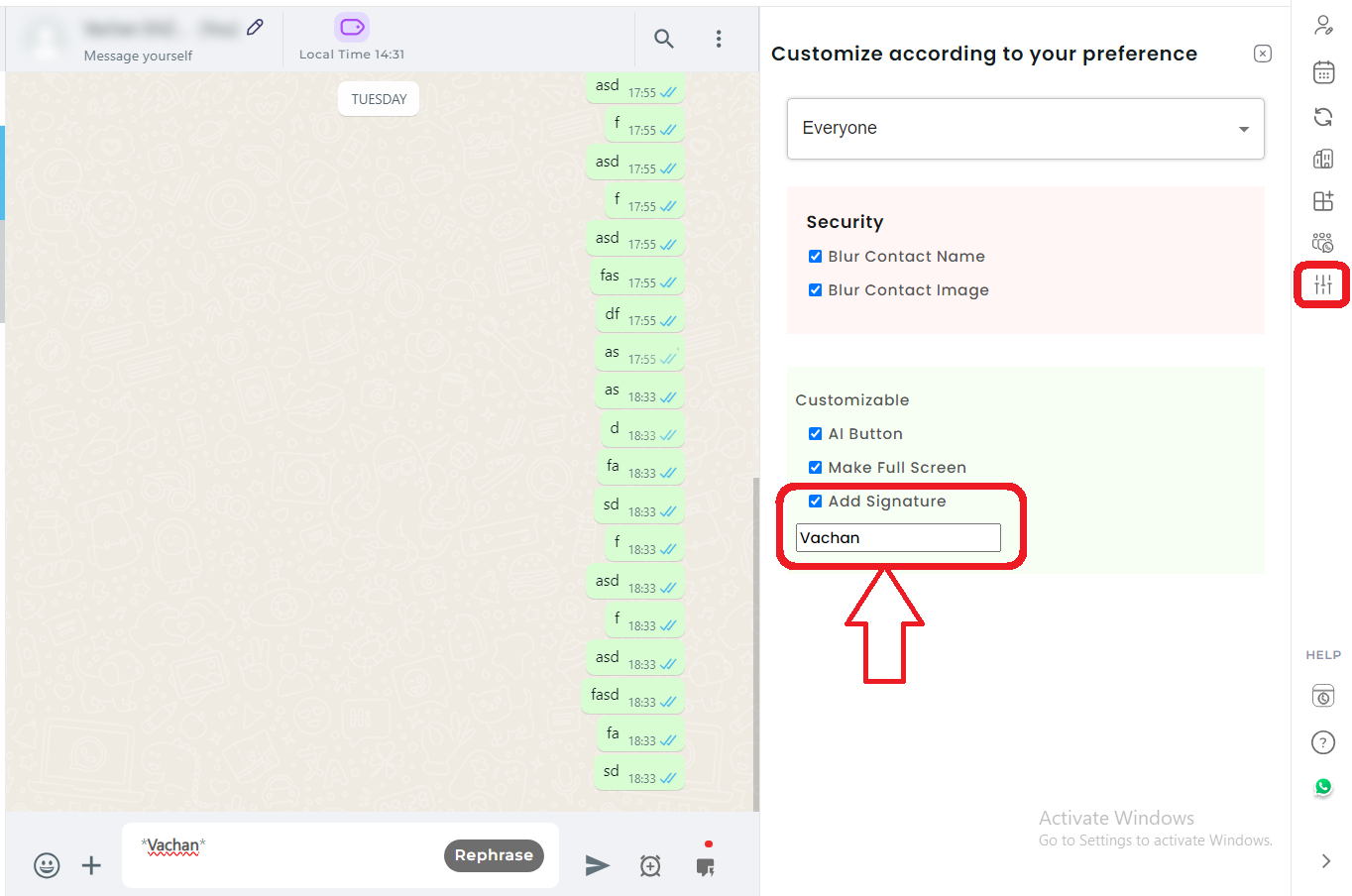
Thats it! Your name will be appended to every chat.
FAQs for Using the Signature Feature on Eazybe
- Can I customize the text of my signature?
Yes, you can customize the text of your signature. Enter the desired name or text in the provided space during the setup.
- Is there a character limit for the signature text?
There is no specified character limit for the signature text. However, it's recommended to keep it concise for a neat appearance in the chatbox.
- Will my signature be added to both incoming and outgoing messages?
The signature is added to outgoing messages. It will not be appended to incoming messages, as they are generated by other users.
- Can I include emojis or special characters in my signature?
The ability to include emojis or special characters depends on the platform's support. As of now, emojis are not supported.
- Can I disable or remove the signature after setting it up?
Yes, you can disable or remove the signature feature by revisiting the settings and turning off the Add Signature option.
