You can use the AI response feature in two ways
TYPE 1: Reply to incoming messages
- Click on the prompt to add it to the text box.
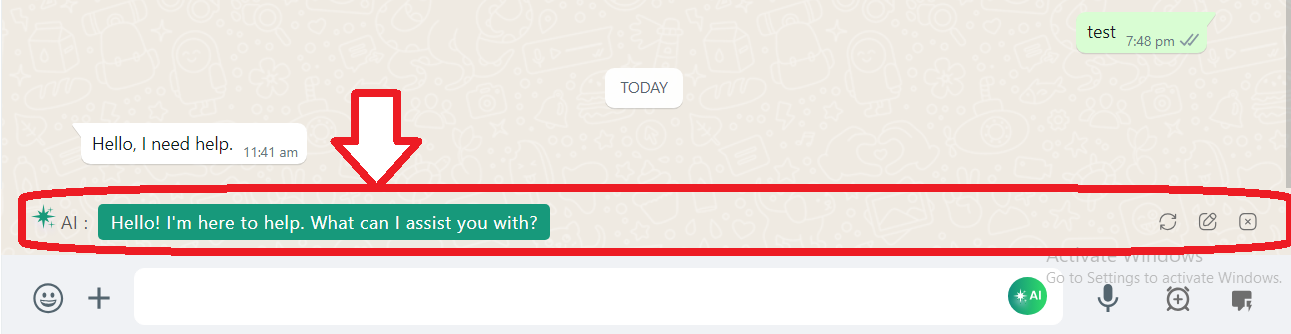
- Click on the Regenerate button to provide a new prompt
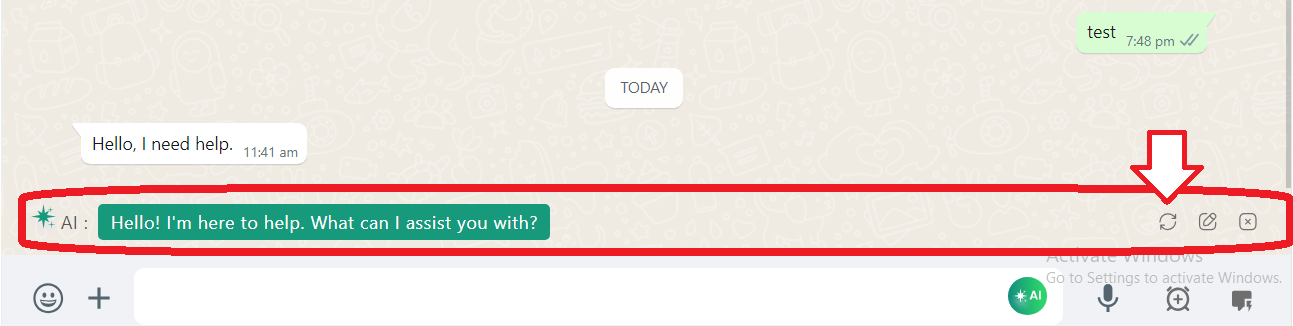
- Click on the Edit Suggestion button to customize the suggestions provided. You can customize the context taken for generating a reply and the tone of the response given.
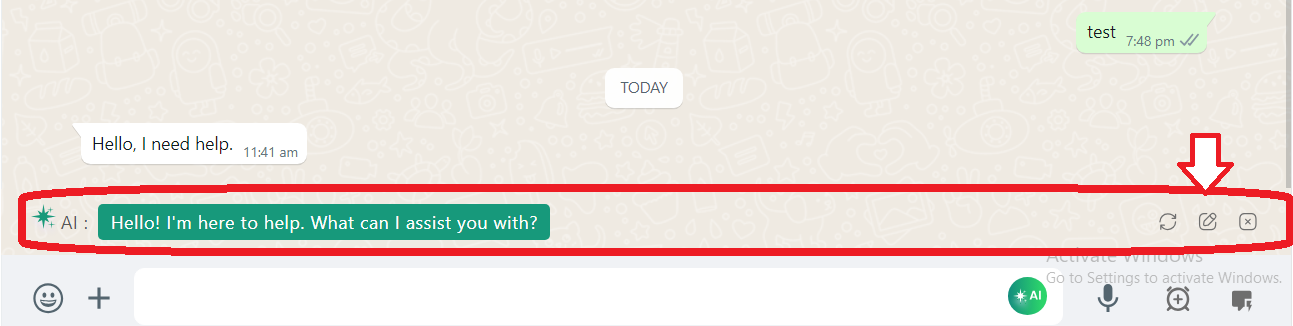
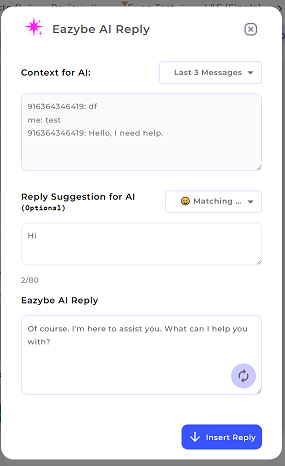
TYPE 2: Rephrase the text composed
- Enter the text you would like to rephrase. Click on rephrase, and your text will be reworded.
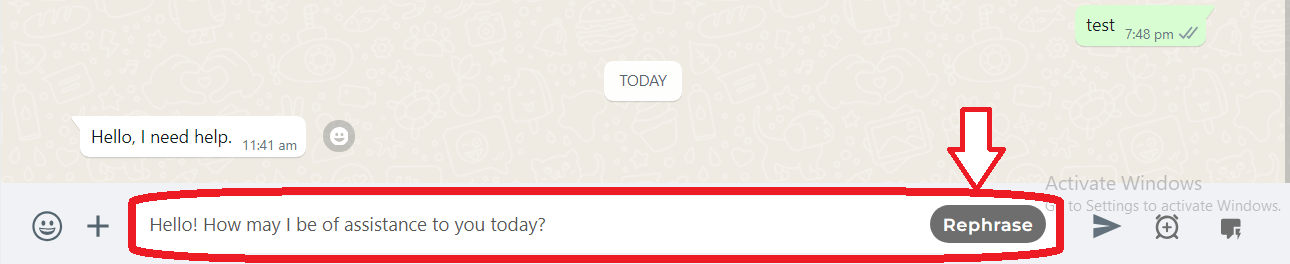
FAQs for Using the AI Response Feature on Eazybe
TYPE 1: Reply to incoming messages
- Can I get a new prompt for incoming messages?
Yes, you can click on the Regenerate button to provide a new prompt. This feature allows you to explore different AI-generated responses for incoming messages.
- Is there a limit to the number of times I can regenerate a prompt for incoming messages?
There is no specified limit to the number of times you can regenerate a prompt for incoming messages. You can use this feature as needed to find the most suitable response.
- How can I customize the suggestions provided for incoming messages?
Click on the Edit Suggestion button to customize the context taken for generating a reply and the tone of the response given. This allows you to tailor the AI-generated response to better suit your needs.
TYPE 2: Rephrase the text composed
- Is there a character or word limit for rephrasing text?
There is no specific character or word limit mentioned for rephrasing text. However, it's advised to check the rephrased output to ensure it meets your requirements.
- How accurate is the rephrase feature, and does it consider context?
The accuracy of the rephrase feature may vary. While it aims to provide alternative wording, it's important to review the rephrased text to ensure it aligns with the intended meaning. The system considers context, but human validation is advisable.
- Can I use the rephrase feature multiple times for the same text?
Yes, you can use the rephrase feature multiple times for the same text to explore different ways of expressing the content.
