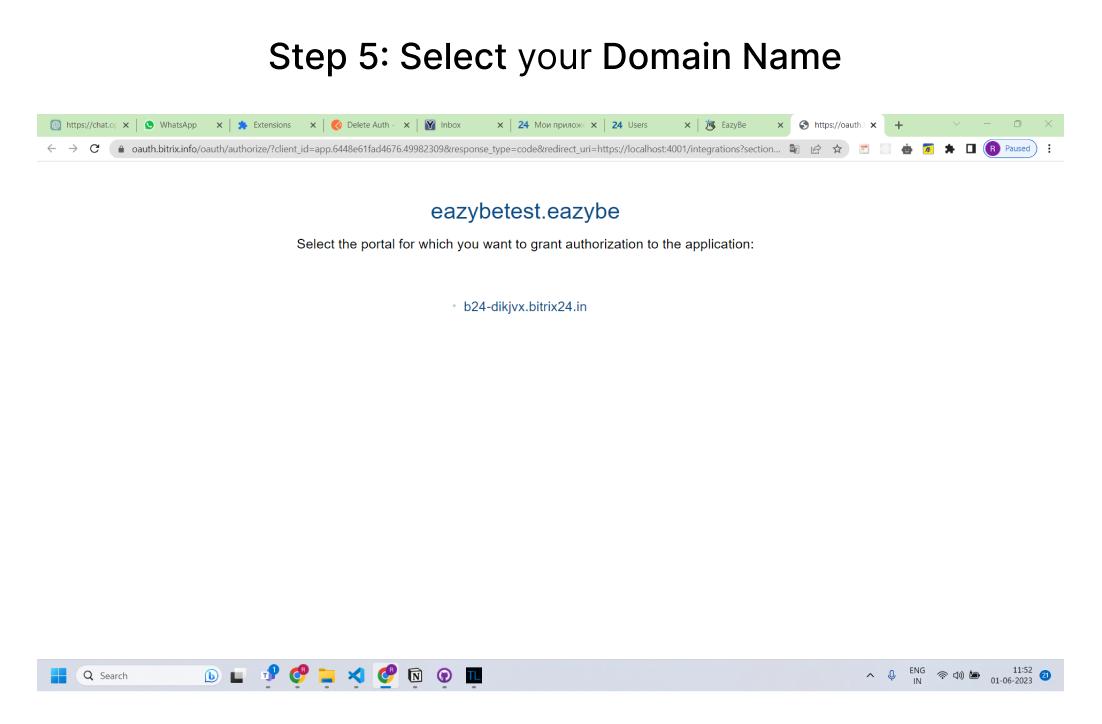Note: User needs to be registered on Bitrix24 in order to integrate it with Eazybe.
Flow to integrate API
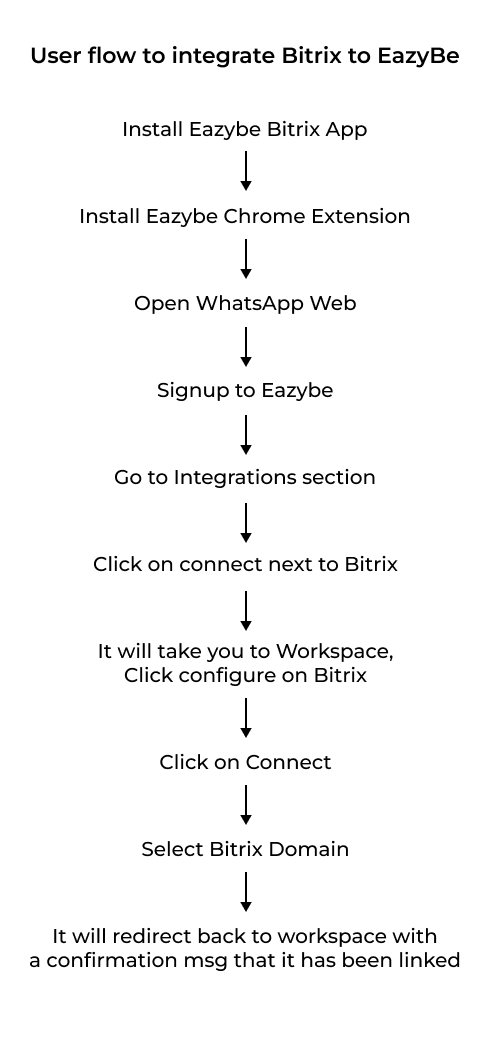
Below are the steps to follow in order to integrate Eazybe with Bitrix24.
- Install Eazybe on the Bitrix24 platform by navigating within the marketplace. Provide the required permissions.
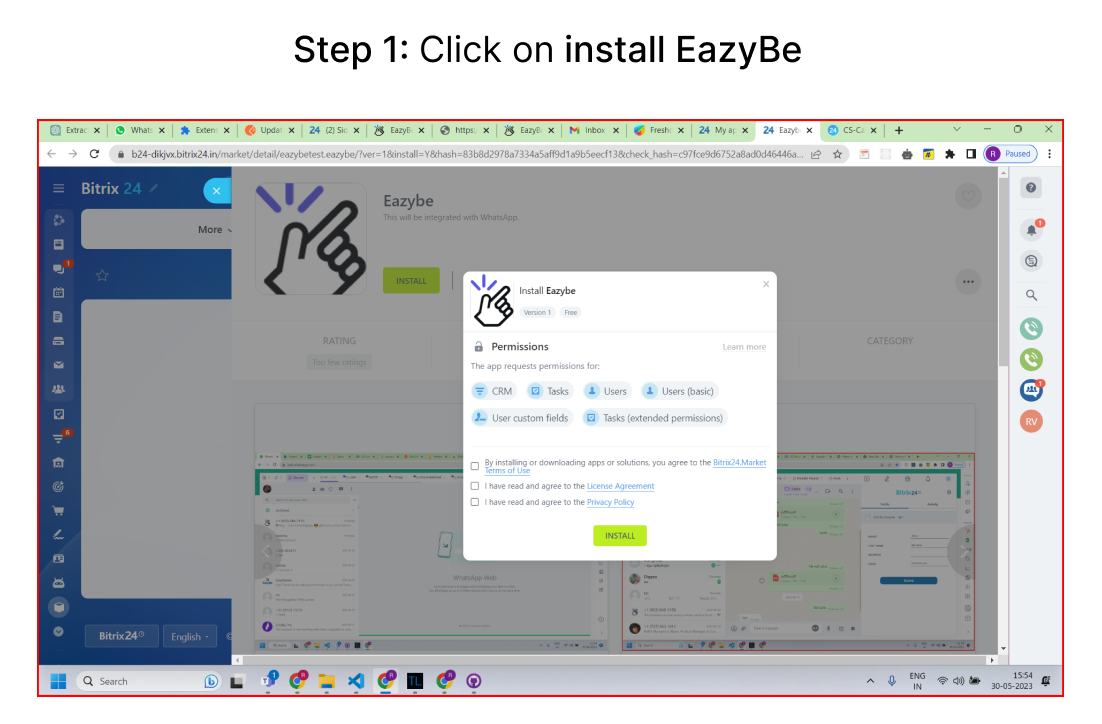
- Once the WhatsApp Web interface loads, navigate to the integrations section. (Integrations section is part of our WhatsApp extension i.e Eazybe)
- In the integrations section, you will find a prominent "Connect" button for Bitrix. Click on it.
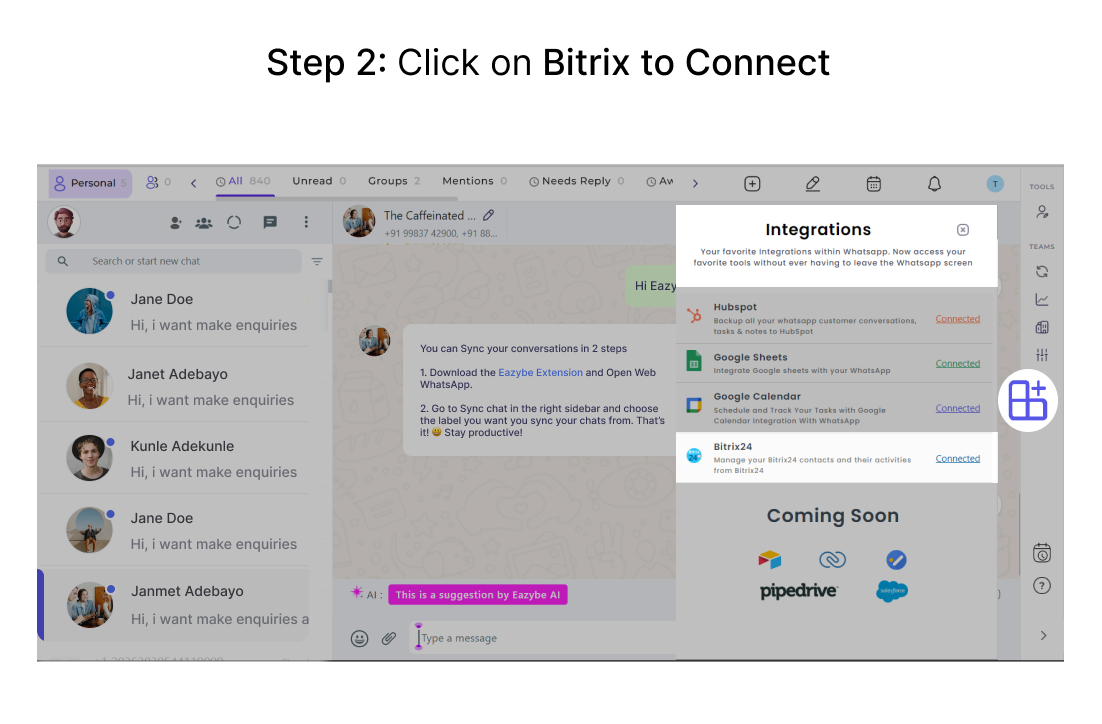
- Upon clicking the "Connect" button, you will be automatically redirected to our workspace at https://workspace.eazybe.com/.
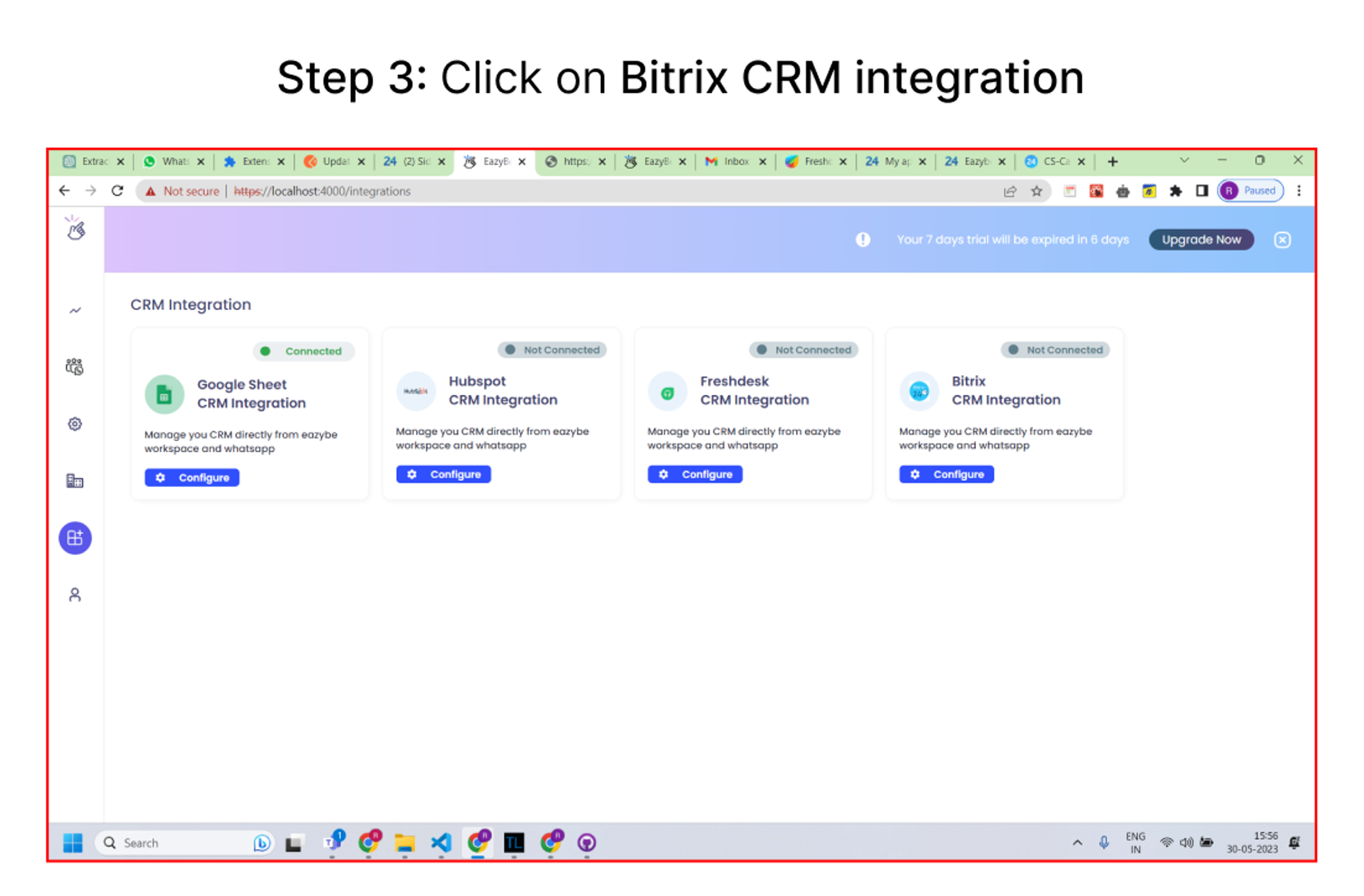
- Follow the subsequent steps on the workspace to complete the connection process and begin using our platform.
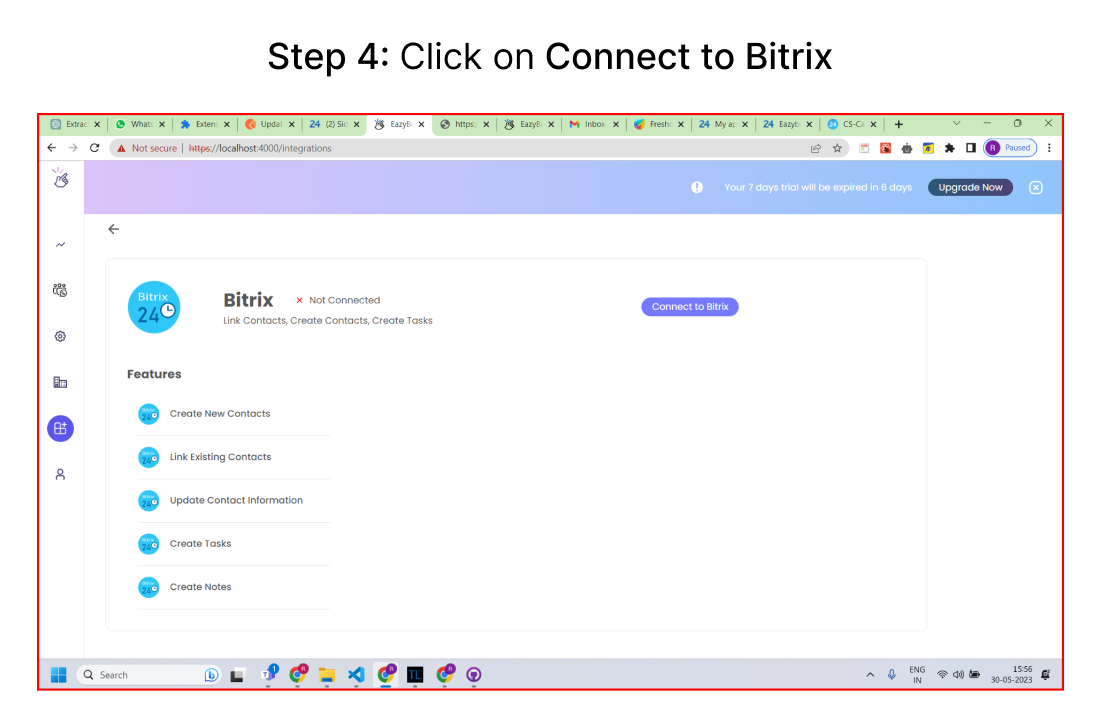
If you see this step just click on the link and you are good to go
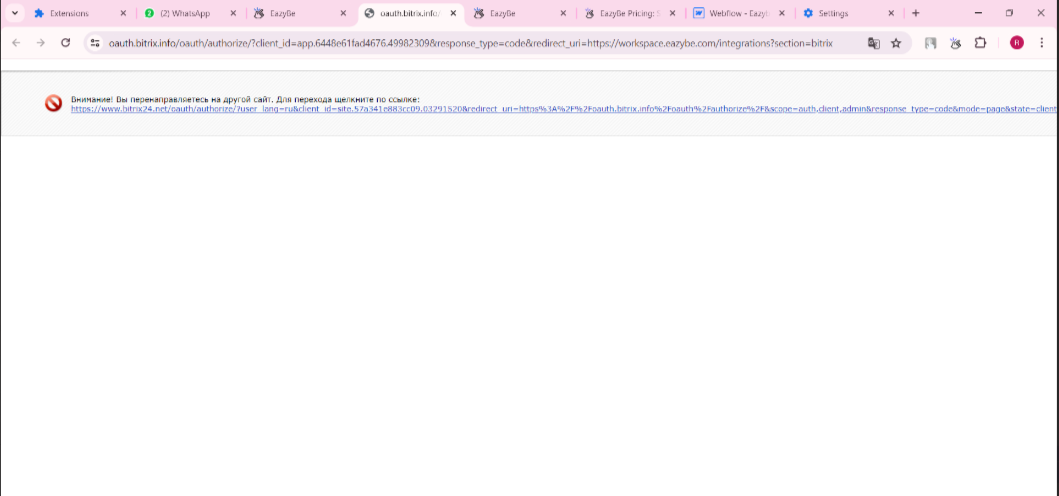
- Upon selecting your domain name, the integration process will be completed.