Enable Permission for files in HubSpot
- Click on Profile & Preference in the profile section

- Select Users & Teams and a layout of all your team members will be opened
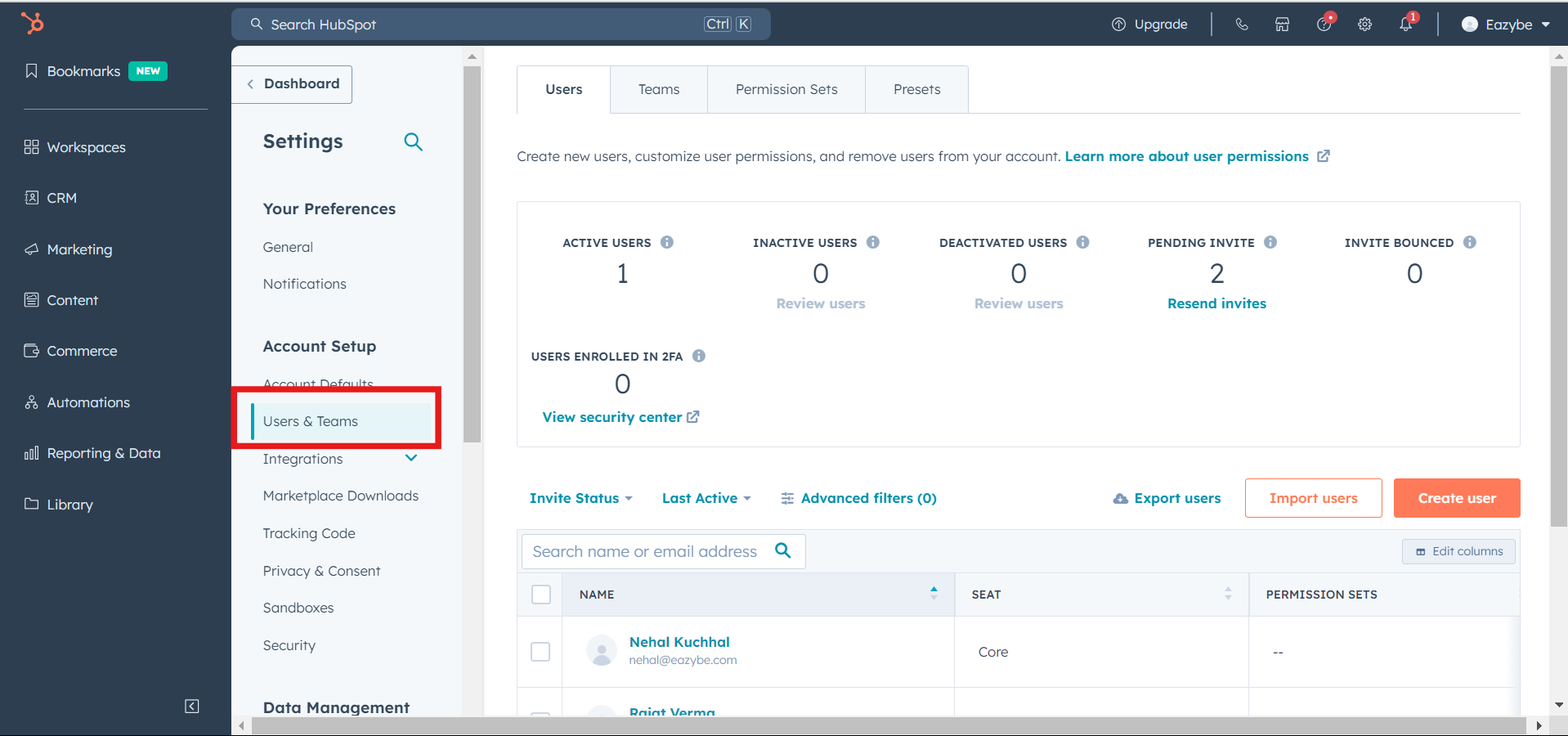
- Select the team members for whom you wish to enable file permissions and click on Edit Permissions.

- Click on Marketing to expand the list.
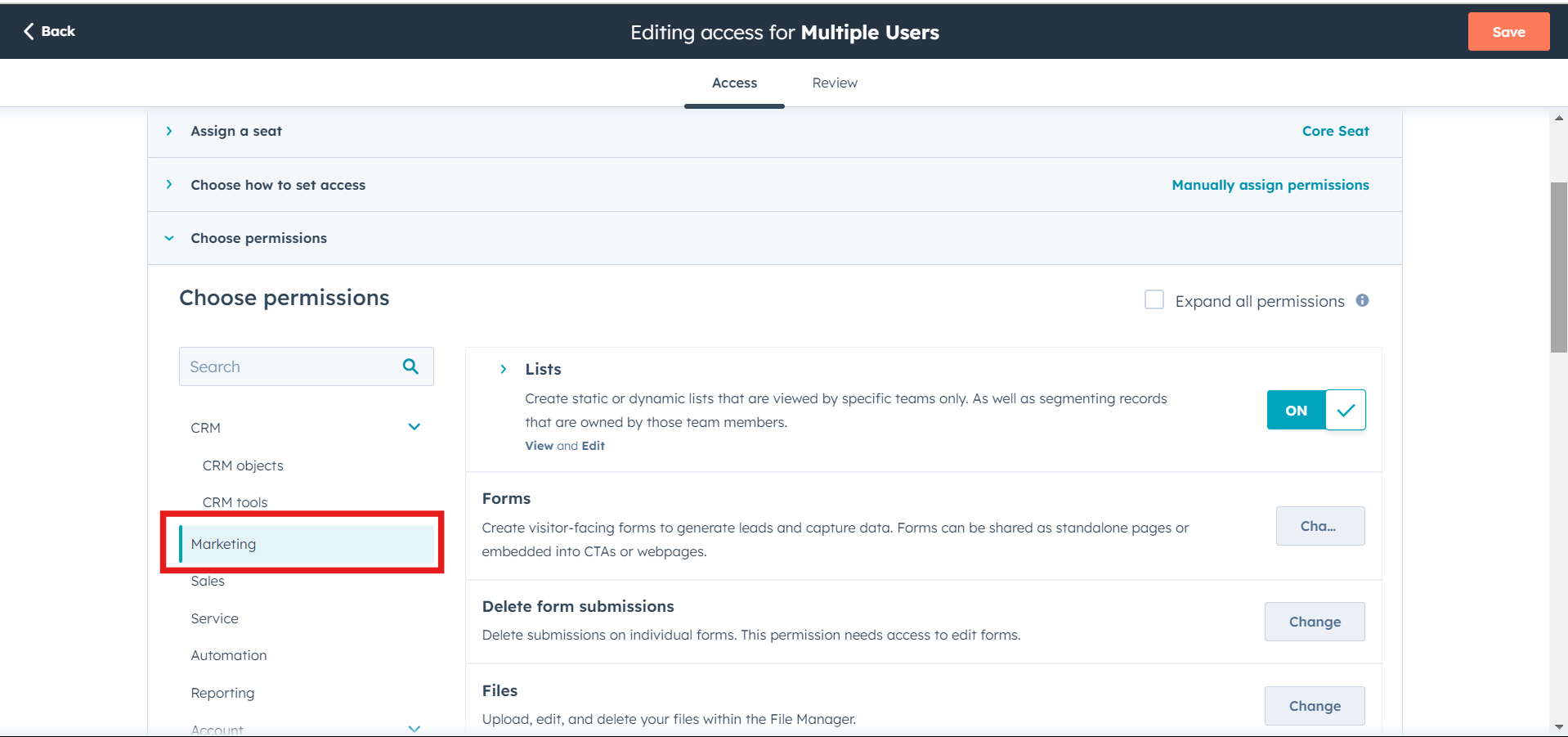
- Locate the Files section and click on Change.
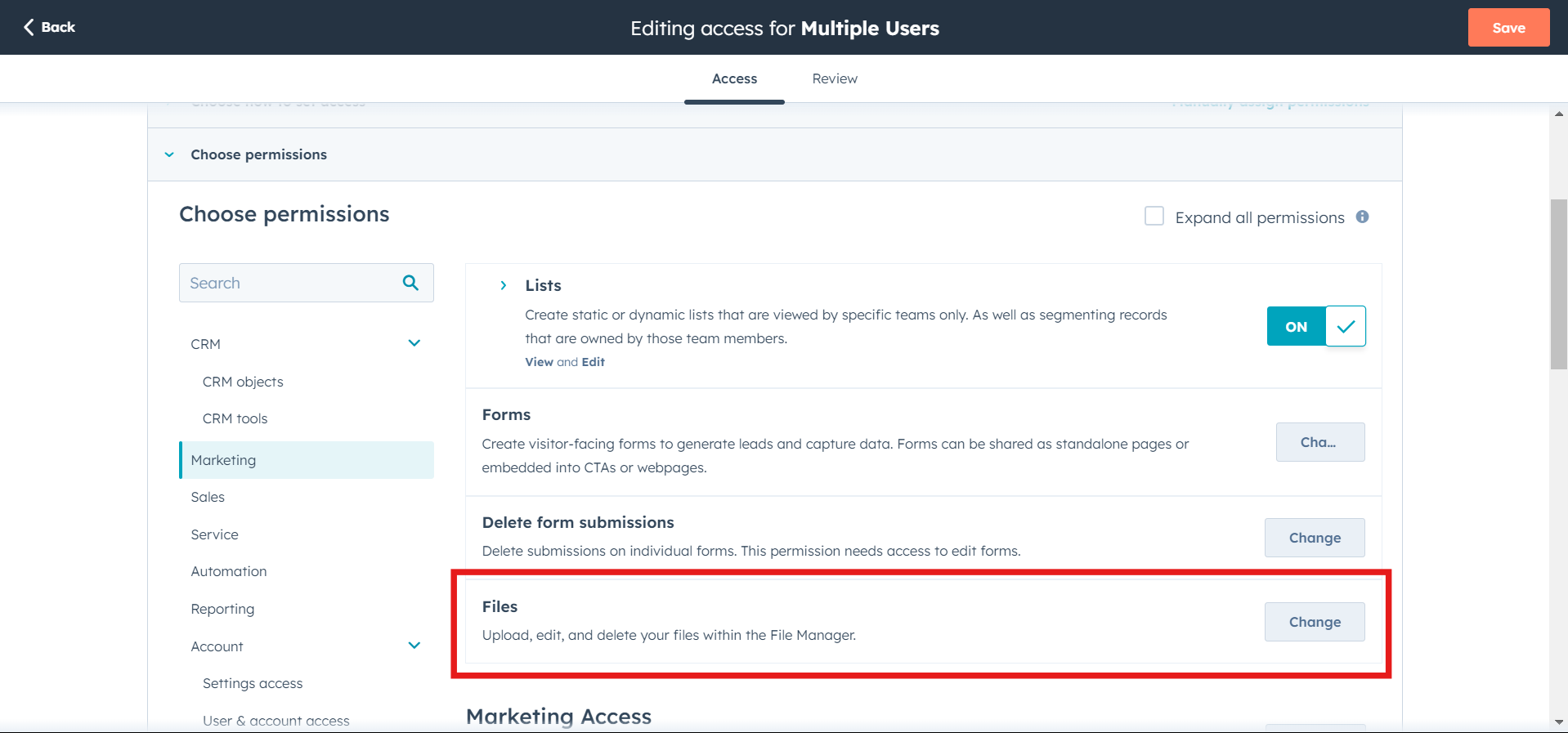
- Your files permissions will be turned on!
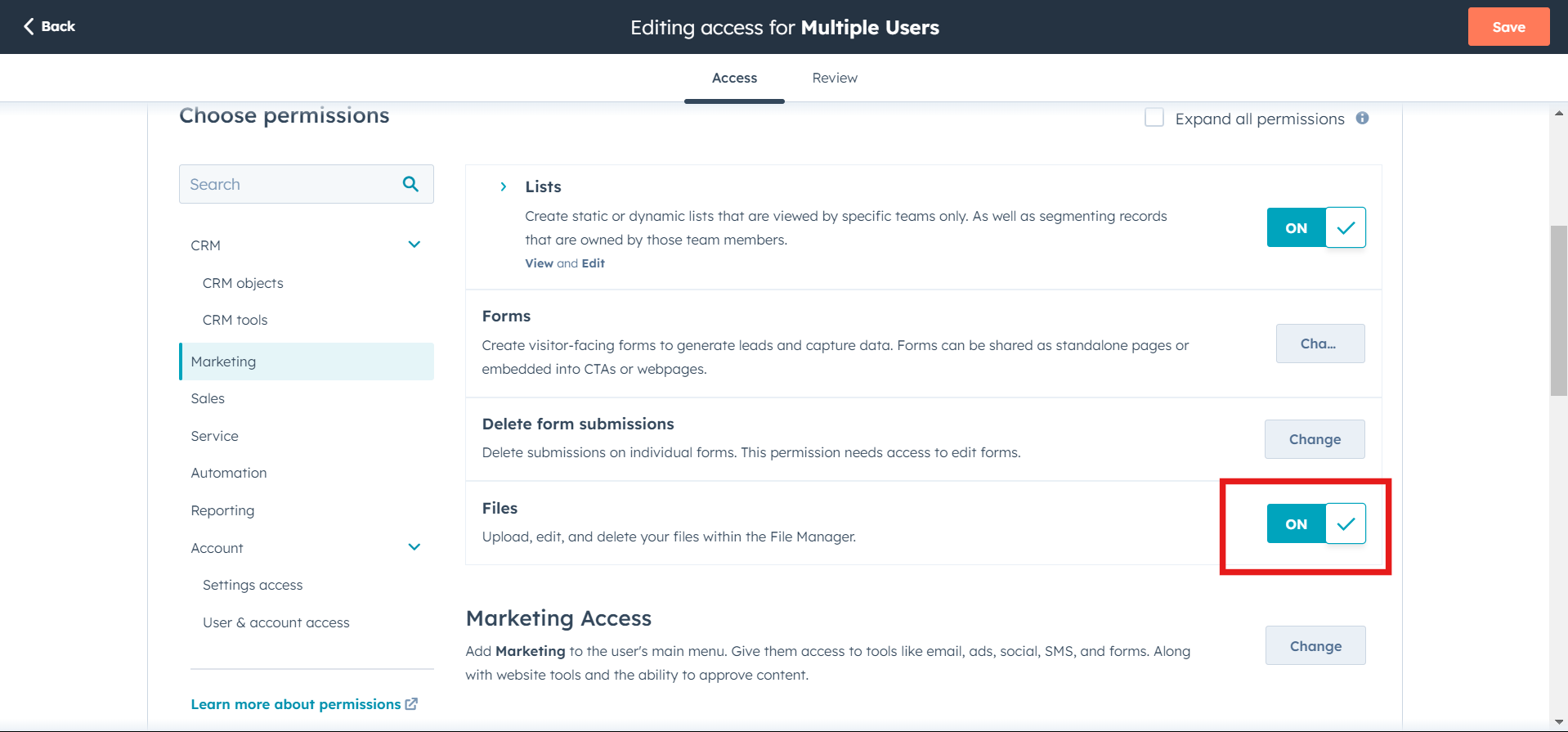
Your team needs to reintegrate HubSpot with Eazybe to ensure optimal functionality.
