What are Webhooks? Why integrate with them?
Eazybe custom webhooks are a powerful tool for integrating WhatsApp with other systems and applications. With webhooks, you can trigger custom actions automatically when you receive or send WhatsApp messages. This can help streamline your workflows and improve productivity, especially when working with a team.
Examples of using Eazybe custom webhooks include:
- Triggering a custom webhook when team members receive a WhatsApp message.
- Triggering a custom webhook when team members send a WhatsApp message.
Setup Guide
To get started with Eazybe custom webhooks, follow the setup guide provided below. Once you've confirmed that your webhook is working, you can start creating custom actions to automate your WhatsApp messaging.
Step 1: Click on the Integrations button in the right sidebar
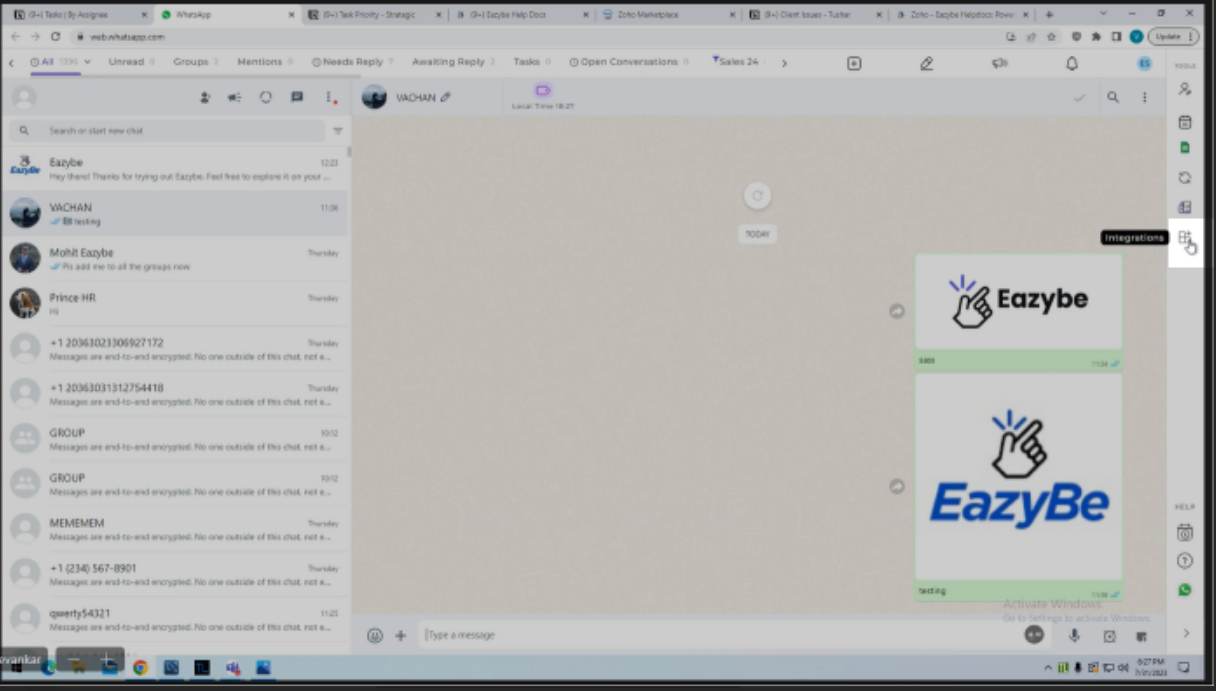
Step 2: Click on Connect. This will redirect you to the workspace.
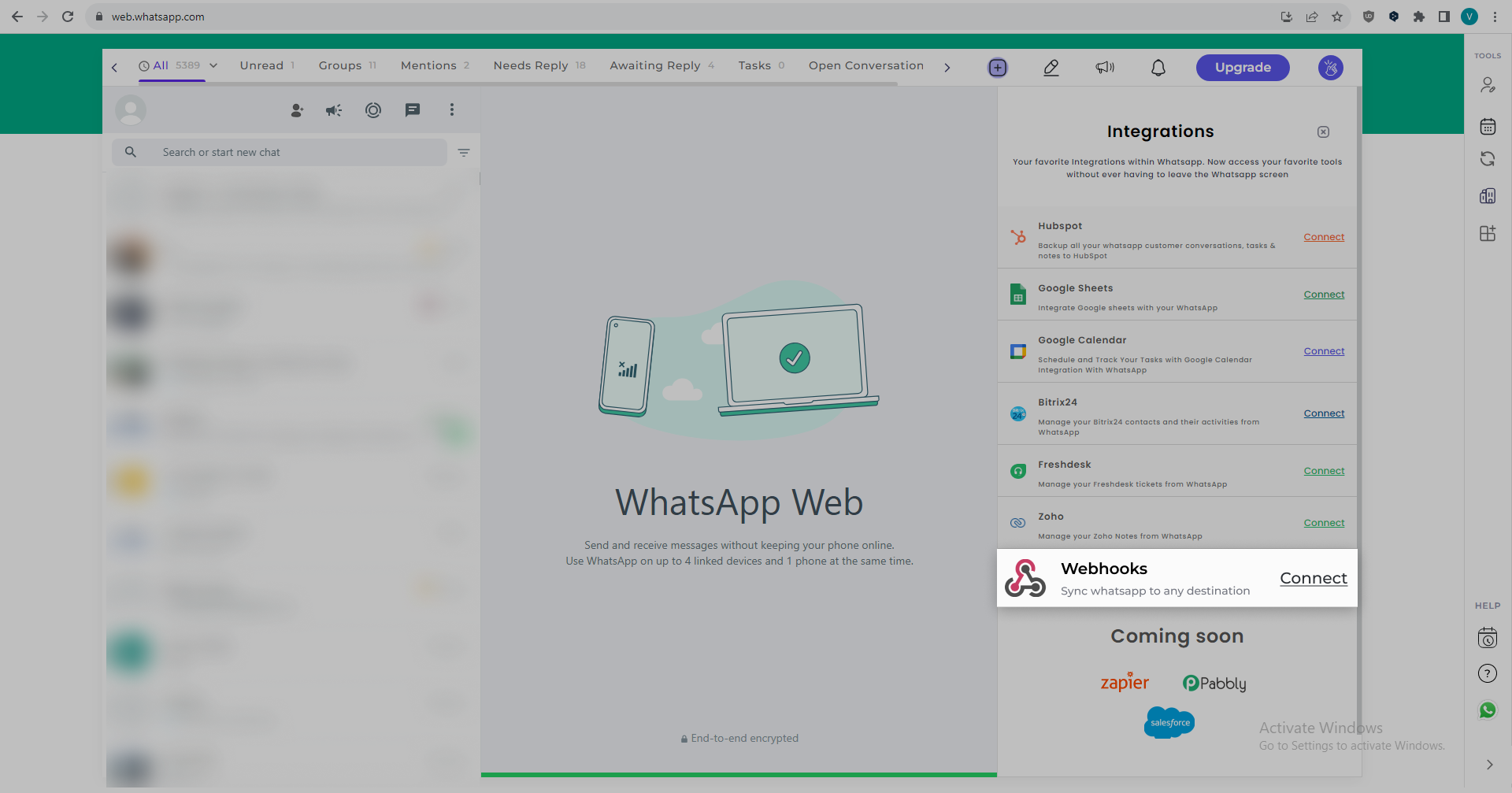
Step 3: Turn on webhooks by clicking on the button in the top right corner.
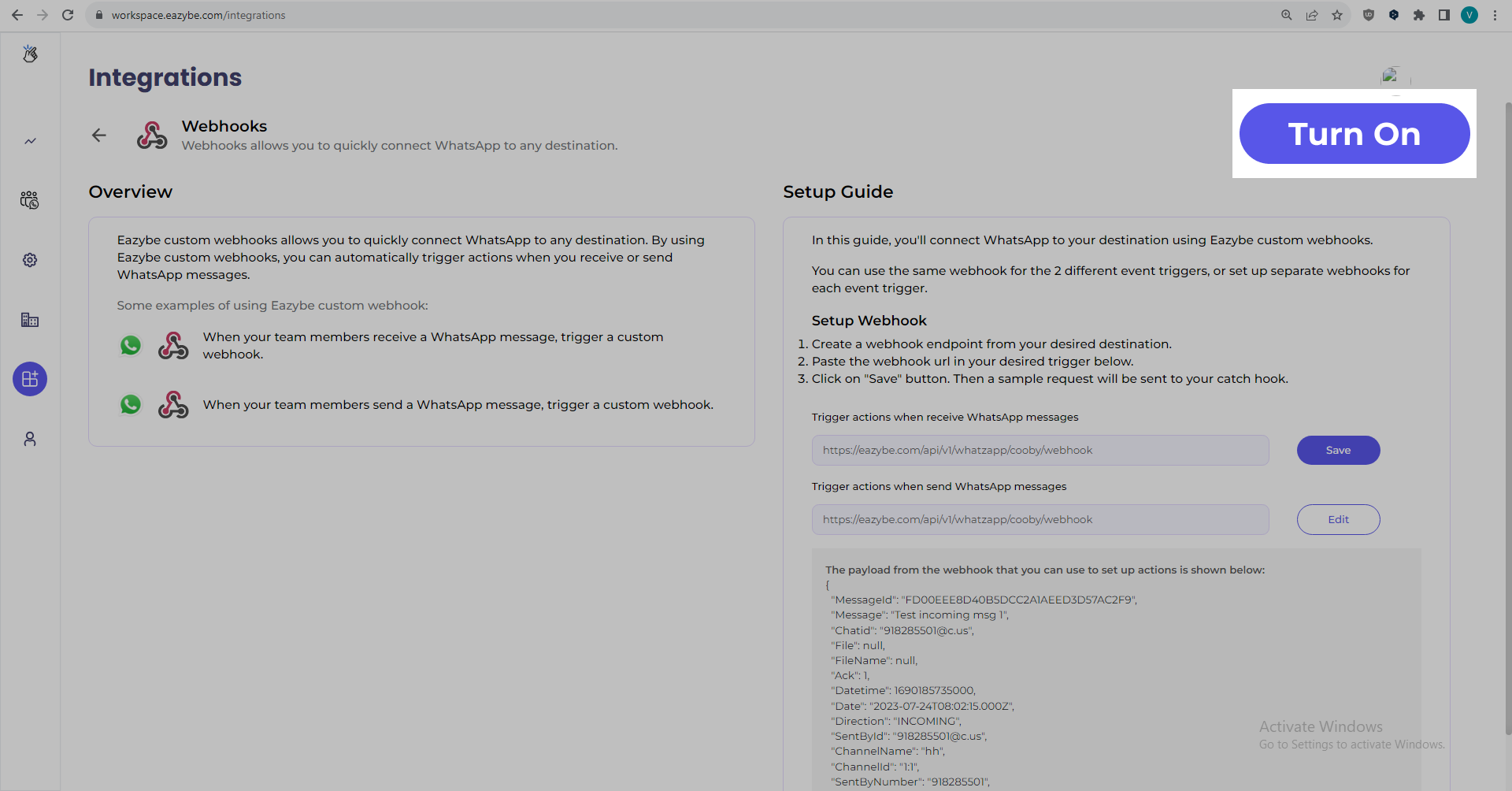
Step 2-a: Enter the URL to trigger an action when you recieve a message. (SKIP to 2-b if you want to trigger an action on sending a message)
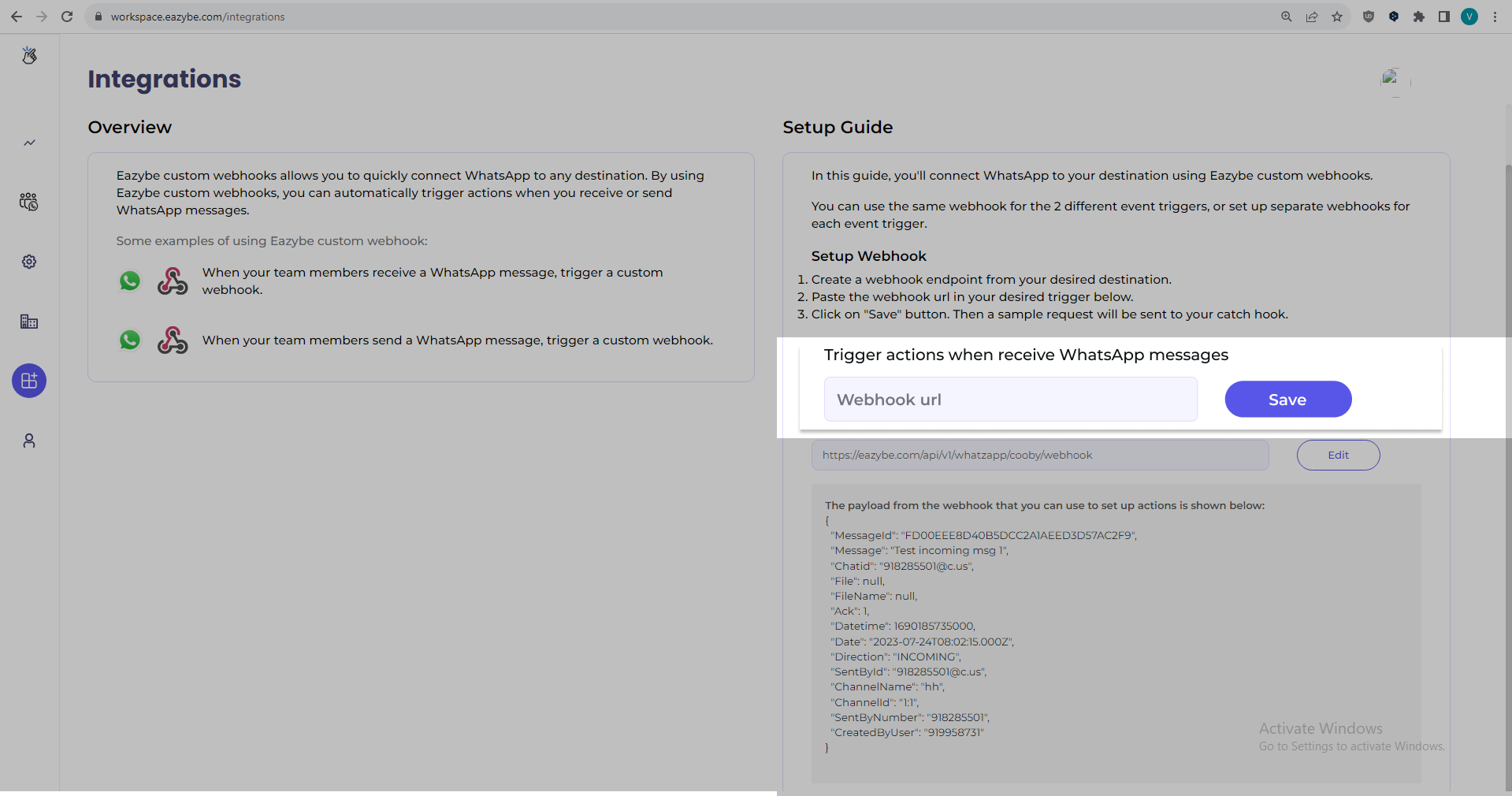
Step 2-b: Enter the URL to trigger an action when you send a message.
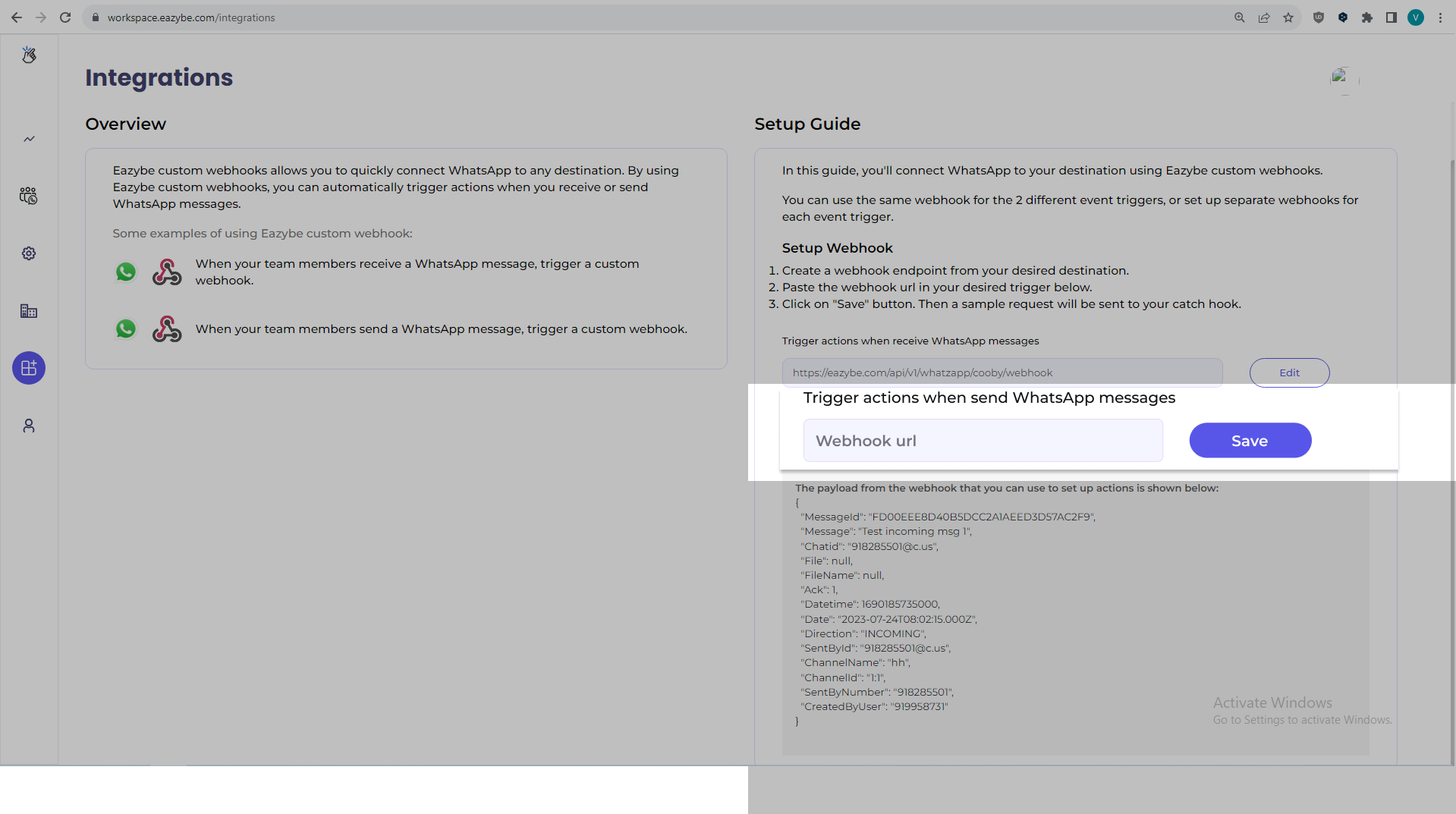
Step 3: Click the "Save" button. A sample request will be sent to your catch hook.
To confirm that your webhook is working correctly, check the logs on your destination to see if the sample request was received successfully.
Once you have verified that the webhook is working, you can start creating custom actions to be triggered by WhatsApp messages. With Eazybe custom webhooks, you can easily integrate WhatsApp with any other system or application to streamline your workflows and improve productivity.
